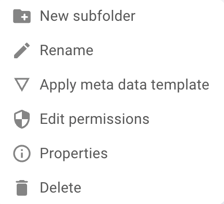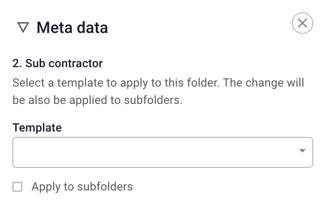- Help Center
- Prostream
- Meta data
How do I add a metadata set to a folder in Prostream?
- In a project, under Documents, select the folder to which you want to add a metadata set.
- Click on the 3 dots. A drop-down menu appears with the option Apply metadata set. Now select the set you want to apply.
Make sure that you first create a new metadata set before you can apply it or choose from existing sets. The metadata set you apply to the folder also applies to all subfolders.