- Help Center
- Prostream
- Users
How do I add a new user to a project in Prostream?
Only administrators can add new users to projects.
Adding users from the project
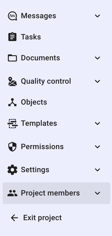
1. Click on the project to which you want to add a new user.
2. In the project, go to Project members.
4. You now see an overview of the current project members. Click on New user at the top left of the overview.
5. You can now add a new administrator or a new user. Enter the email address of the person you want to add. They will receive an invitation to Prostream.
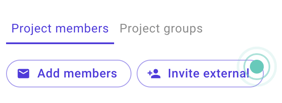
Add users in your organization
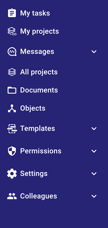
You can also add a user directly under your organization. You do this by going directly to Colleagues. Here you'll find an overview of Prostream users.
Select the person you want to add to the project in question and click Add to project. A menu will appear on the right where you can select the project to which you want to add the user.

