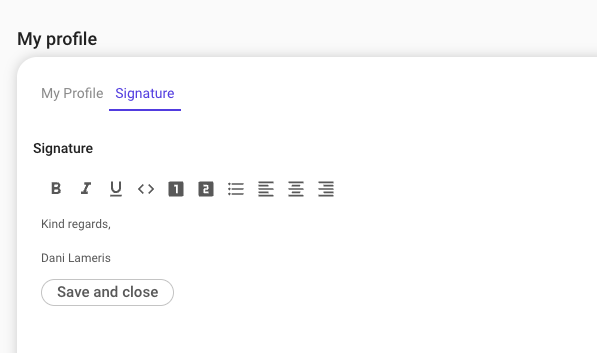- Help Center
- Prostream
- Messages
How do I add a signature in Prostream?
With a signature, every message is signed in the same way.
To add a signature, first go to My profile at the top right by clicking on your initials. Here you will see a tab with Signature. Enter your message here. Click Save & Close and the signature will be added to each message.
Prostream automatically adds two blank lines between your message and your signature. You do not have to enter this yourself.