Metadata is data that provides information about your files in Prostream.
Metadata is data that describes the characteristics of certain data. So, it actually data about data. The metadata for a certain document is, for example, the author, the date of writing, the number of pages and the language in which the data is written. Explicitly adding metadata in Prostream has the advantage that you'll be able to filter and find your documents more easily.
Metadata give your documents valuable context. When you use sets, you ensure that all documents in a folder are provided with extra properties (items) that are relevant to your workflow.
Create a metadata item from My Overview
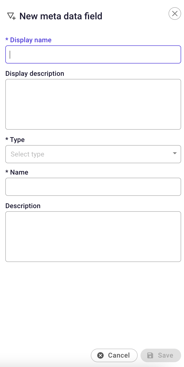
Click on Maintain and then on Metadata (downwards arrow icon) in your home screen in My Overview.
- Choose New metadata item.
- Give the item a name and fill in a description if necessary.
- Choose what type of item it is: date, number, choice, yes/no, status (e.g. pending, to be completed, completed) or text.
- Then click on Save and your new metadata item is created.
Creating a metadata item from a project
Select the project to which you want to add a metadata item. Click on Manage and then on the Metadata icon. Now follow the same steps as described above. Your metadata item will now apply to your project folders.
