Create a smart folder to easily collect all documents of a certain type or with a certain tag.
You can create a folder in two ways: in My Overview and in a project. There is a difference between these folders! A folder in My Overview - found under Documents - is a general folder and therefore not linked to a project. A folder you create from a project does fall under that project. So keep this in mind when you want to create a folder, think about what the folder should be.
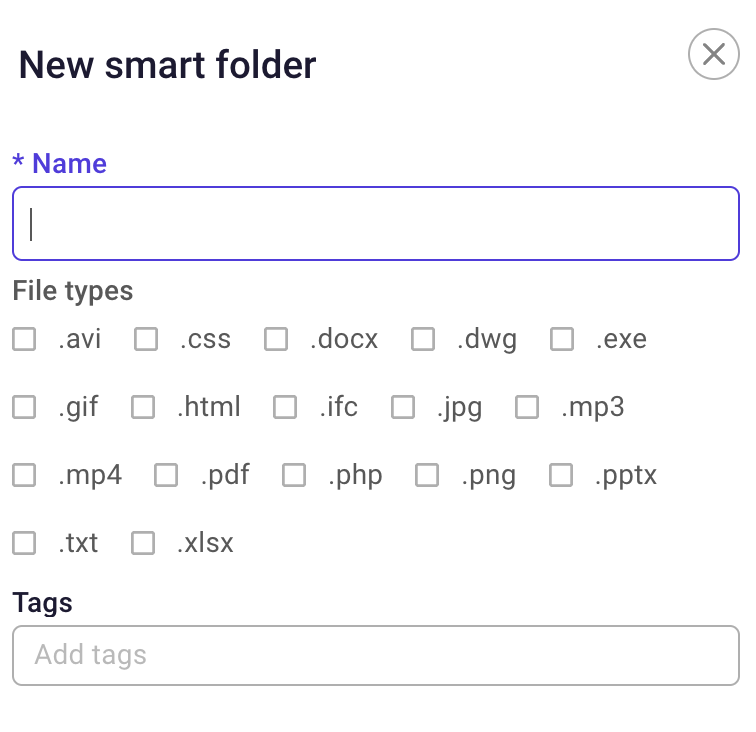
Creating a smart folder from My Overview
Click in the menu bar on Documents. You now see an overview of your folders and smart folders. Click New and a pop-up appears on the right in which you can enter the name of your smart folder and indicate which file extensions you can upload. Save the folder and your new folder appears in your overview. You can now edit it.
Creating a smart folder from within a project
You can also create a smart folder in a project. In this case, you first select the project. Click on Documents in the menu bar on the left and then follow the same steps as described above.
A smart folder is actually a kind of filter; you cannot share it like you can with 'regular' folders.
