- Help Center
- Prostream
- Documents
How do I download a file or folder from Prostream?
To download a file to your local computer, click on the file in Prostream. If necessary, select the correct version under Version management.
Double click the file or click the Download button in the side panel. The file will be downloaded to the downloads folder on your computer. Your browser indicates the status of the download.

Y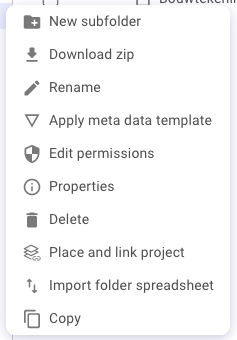 ou can also download an entire folder at once. Click the three dots next to the folder and select Download Zip.
ou can also download an entire folder at once. Click the three dots next to the folder and select Download Zip.
In the screen that follows, you can indicate whether any underlying folders should also be downloaded.
A ZIP file must always be unzipped. You can read more information here for Microsoft and here for Apple operating systems.
