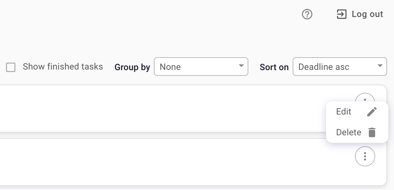- Help Center
- Prostream
- Tasks
How do I open a task in Prostream?
Open a task to view its details.
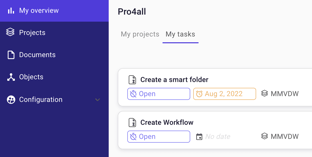
Go to My tasks via My overview and select the task. Click on the task and the details will appear on the right side of your screen. You can edit the task by clicking on the three dots on the right side of the task bar.