- Help Center
- Prostream
- My account
How do I register an organization?
If you want to use Prostream, you should register your organization.
Go to my.prostream.app and choose register organization. Fill out your personal details and organization name at Step 1. Make sure all fields are correctly filled out and continue to Step 2.
At step two, fill out your email address and create a password. Click Register and you're ready to go! Keep a close eye on your inbox, because we'll immediately send you an email with all details you need to log on.
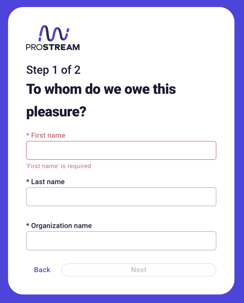
If necessary, you can edit the name of your organization later under Settings in the left menu.
