Make sure you stay informed about the changes in your projects through e-mail notifications.
In Prostream, perform a relevant search and save it to receive regular updates on it. You can set the day(s) and at what time you want to receive an e-mail. You will then receive a handy overview in your mailbox of the changes that have been made to the search results during that period.
In the email you will find a link to your search. When you click on this, you will see the most current results. So if documents that match your search criteria have been added after the email has been sent, you will also see them.
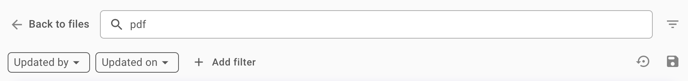 To set this up, follow these steps:
To set this up, follow these steps: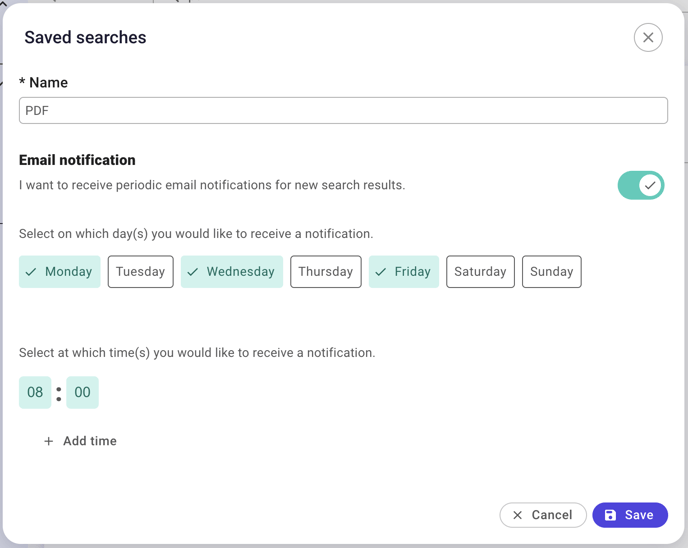 Perform a search in Prostream. For example, search by document name, document type, or when a document was last updated. Press enter.
Perform a search in Prostream. For example, search by document name, document type, or when a document was last updated. Press enter.- Then click the Save icon on the right. With the clock to the left of it you can view old searches again.
- Give your search a name. You can adjust this later.
- To receive an e-mail notification of changes, turn on the slider. Then you choose on which days and at which times you want to receive the e-mails.
Do you want to view, change or adjust your saved searches? Then click on the menu next to the search bar. Here you will find an overview of all your saved searches and you can change them. By clicking on the three dots next to your search, you can change or delete it.
It is not possible to set up notifications for other users. You can, however, share the link to the search with someone else, so that they can set up the notifications themselves.
