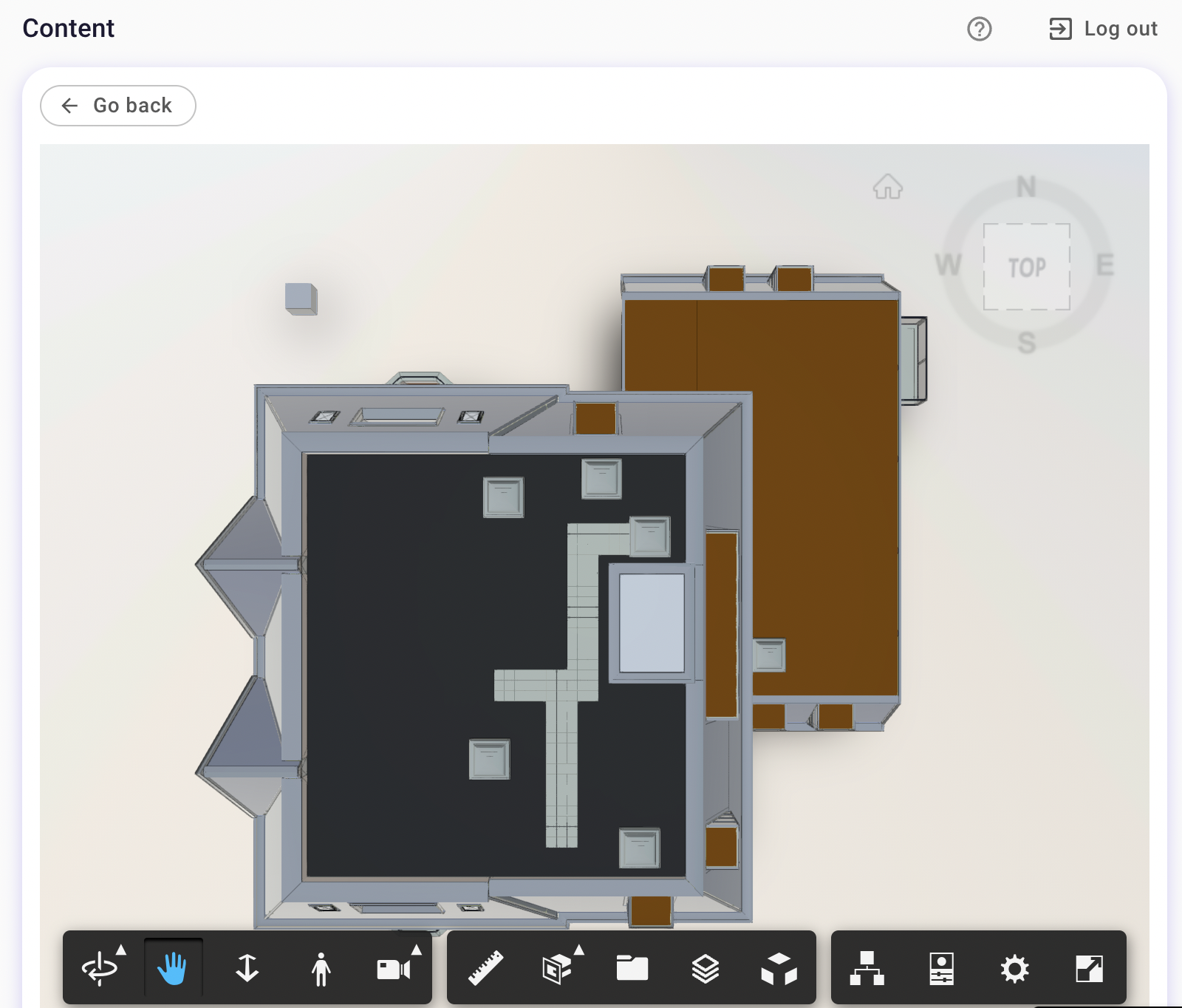- Help Center
- Prostream
- BIM viewer
What does panning mean in the Prostream BIM Viewer?
Panning moves the location of the image without changing the magnification.
You can compare panning to moving the image from left to right in front of a camera lens. Use the pan command to move the image in the graphics window in a direction parallel to your screen.
Click on the pan symbol (the hand). The cursor changes to the pan cursor. Use the cursor to drag the view in the graphics window. You can use the arrow keys to move forward and backward and/or to rotate.