In Prostream you will not only find the most recent version of a document, but also all previous versions.
In your document overview you will see a number that indicates which version number is the most recent. By clicking on the file and opening it at the bottom of the Version management screen, you can see what the previous versions of a document were.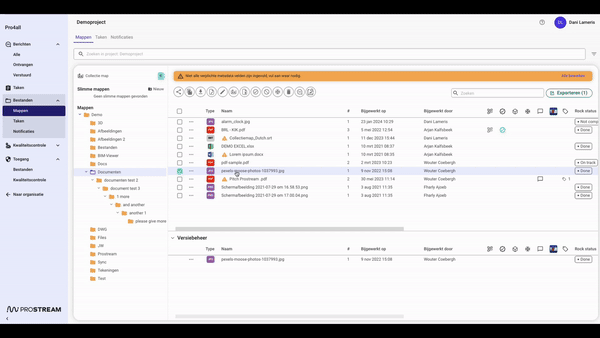
You can also upload the new version and drag it to the old version's version screen, as shown above
New versions
There are different ways to upload a new version.
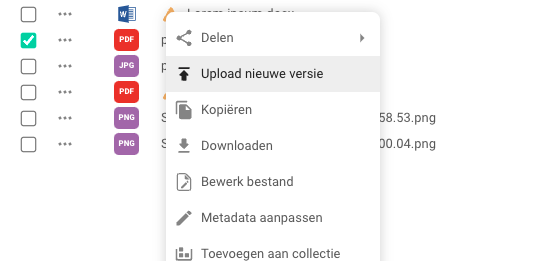
Right-click on the file of which you want to upload a new version and choose Upload new version. You can also indicate in the upload screen which existing document the file is a new version of.
Comparing different versions to each other
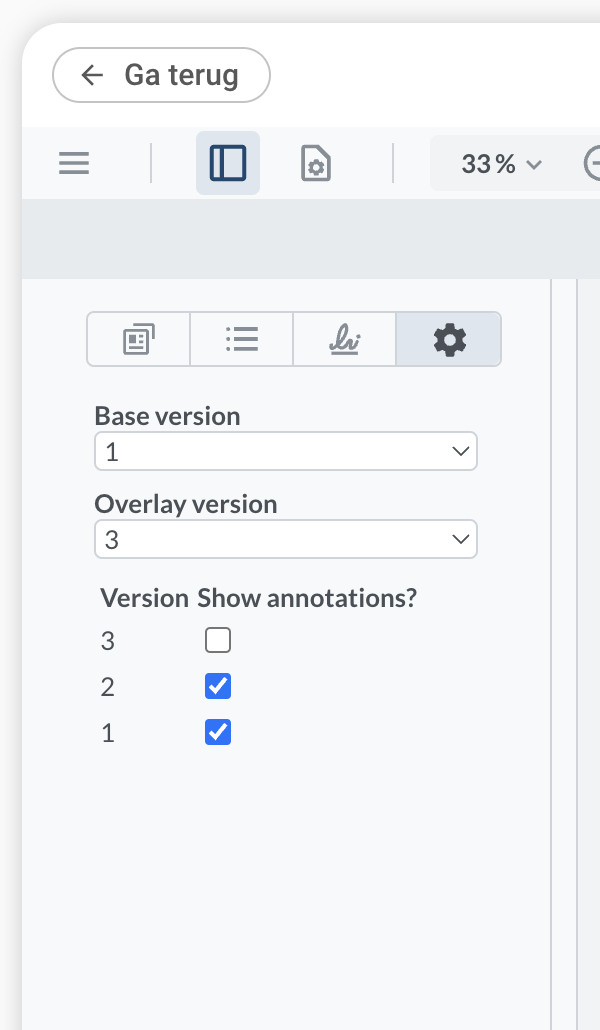 With the built-in PDFtron it is possible to compare different versions of a PDF file.
With the built-in PDFtron it is possible to compare different versions of a PDF file.
- Open a version of the file with PDFtron by clicking the eye in the side panel.
- Open the side panel.
- Go to the settings (the gear).
- Choose a base version and a version that you want to overlay. Use the check boxes to indicate whether you also want to compare annotations between the versions.
Remove versions
You can delete individual versions of a document. This deletes the specific version number and continues numbering from the deleted version. Versions are deleted by choosing delete version via the context menu in the version panel. This action is also recorded in the log of the document.
Example 1: A document has four versions: 1 to 4. Version 4 is deleted. If you then upload a new version, it will be numbered 5. The result is that the document now has versions 1, 2, 3 and 5.
Example 2: a document has only one version. This single version will be removed. The result is that the document has zero versions, making it an expected document.
