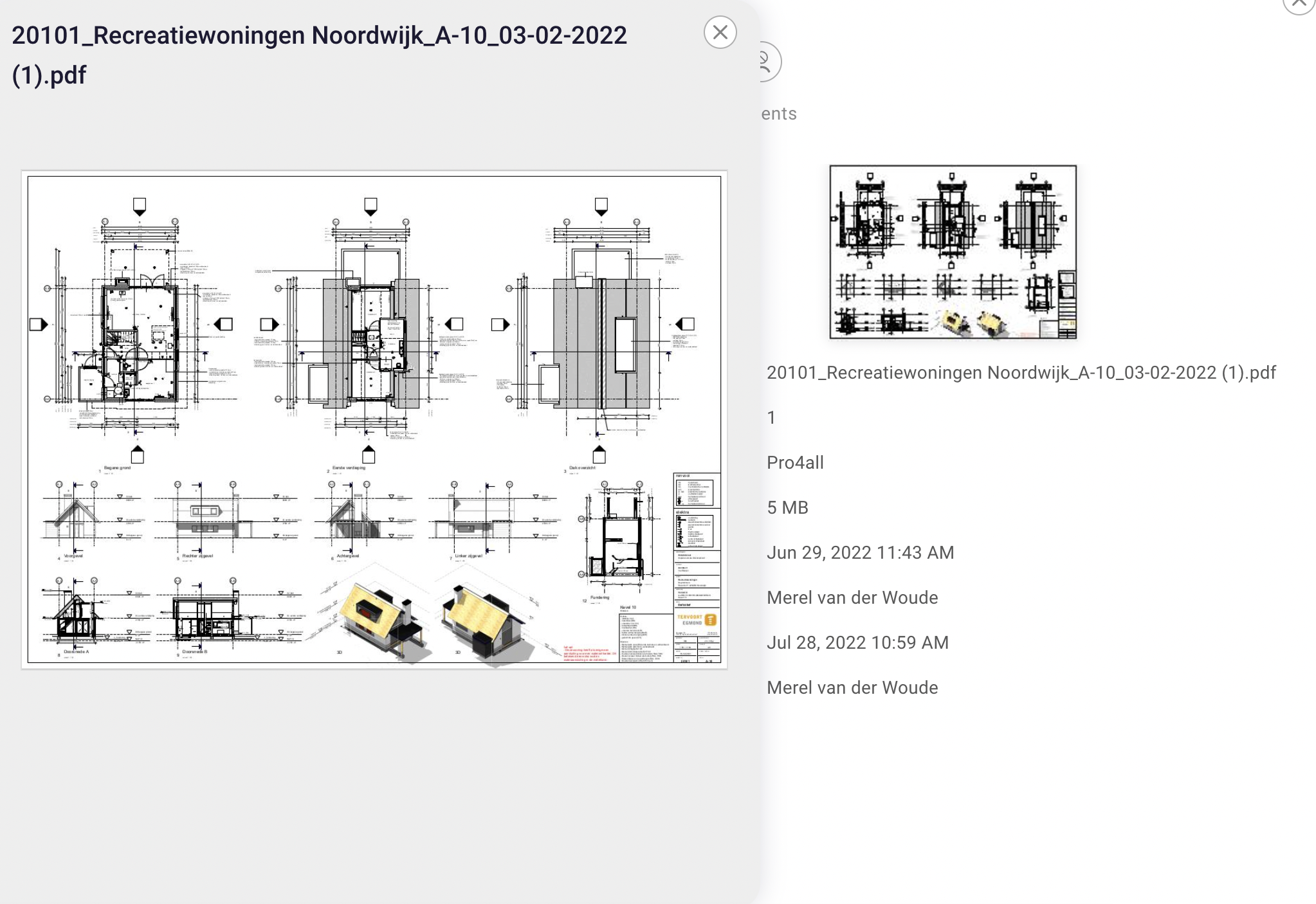- Help Center
- Prostream
- Documents
Where can I see a preview of documents in Prostream?
Quickly check out a files' content through the preview function in Prostream.
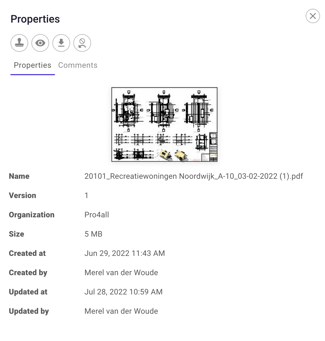 When you click on a document in a Prostream folder, a pop-up with the properties of this document appears on the right side of the screen. You will also see a small image. When you click on it, a larger preview of the document will appear. You can scroll through the entire document to see what it contains.
When you click on a document in a Prostream folder, a pop-up with the properties of this document appears on the right side of the screen. You will also see a small image. When you click on it, a larger preview of the document will appear. You can scroll through the entire document to see what it contains.
You can also select the document and click your spacebar to get a quick preview.
If you want to edit the document, click on the pencil icon.