How can I edit multiple Snags or surveys at the same time on the Snagstream website?
1. After selecting the desired project, click Snags or Surveys under the project name.
The Snags/Surveys screen will open with an overview of all added Snags/surveys.
2. Select the desired Snag/survey type.
It is not possible to edit multiple items under ALL Snags/surveys
3. Select the Snags/survey you want to edit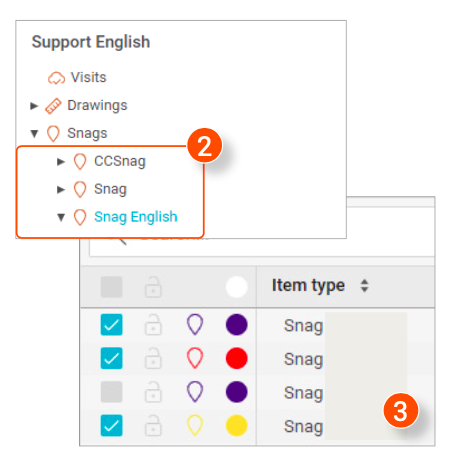
4. Click Edit at the top of the overview.
A new window is opened in which you can edit the multiple items.
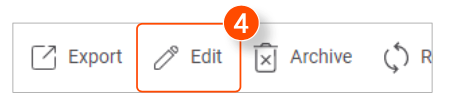
5. Select which properties you want to edit and select the desired modification.
6. Click Save in the bottom right corner of the window.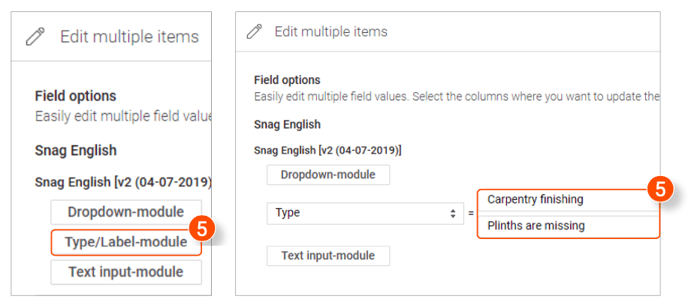
![Pro4all Logo-1.png]](https://support.pro4all.nl/hs-fs/hubfs/Pro4all%20Logo-1.png?height=50&name=Pro4all%20Logo-1.png)