How can I edit User information on the Docstream website?
User information
1. Click User information in the Speedbuttons under Tools.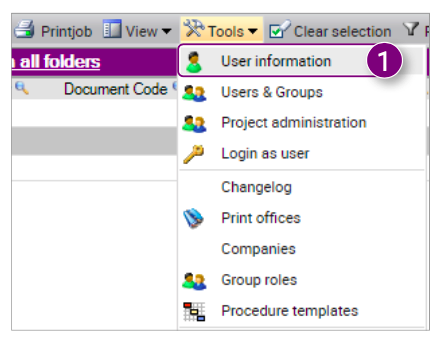 The User Information window will open. Here you can edit all available information of your Docstream account.
The User Information window will open. Here you can edit all available information of your Docstream account.
2. Edit your Name.
3. Edit your E-mailadres.
4. Select on which folders you want to be informed.
5. Edit your Description.
6. Click Send reset e-mail to reset your password.
7. Click Personal Information on the left side of the window under Settings.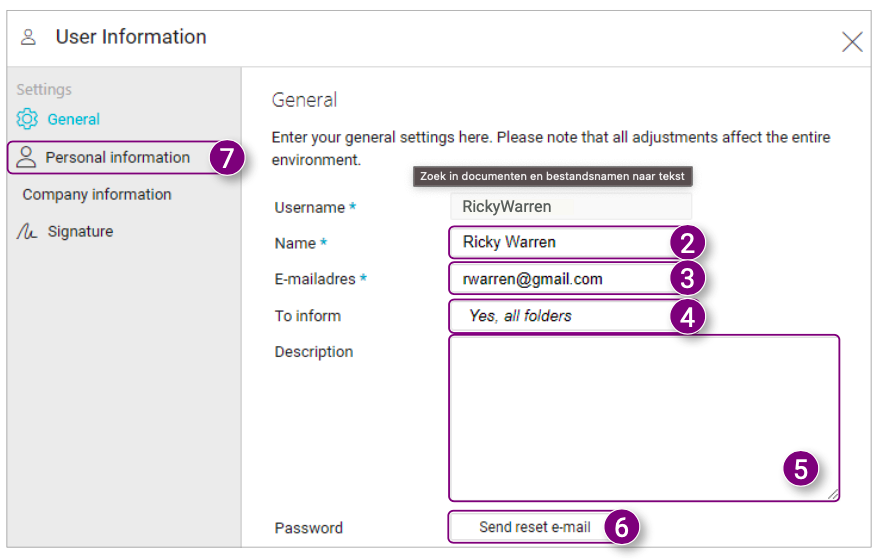
9. Edit your Last name.
10. Edit your E-mailadres
11. Edit your Work number.12. Select if you want to receive the Docstream
newslette
13. Click Company information on the left side of the window under Settings.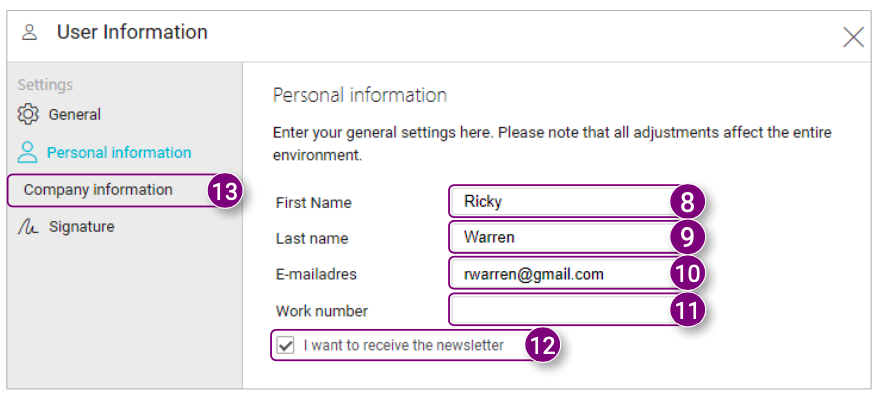
14. Edit your Position.
15. Click Signature on the left side of the window under Settings.
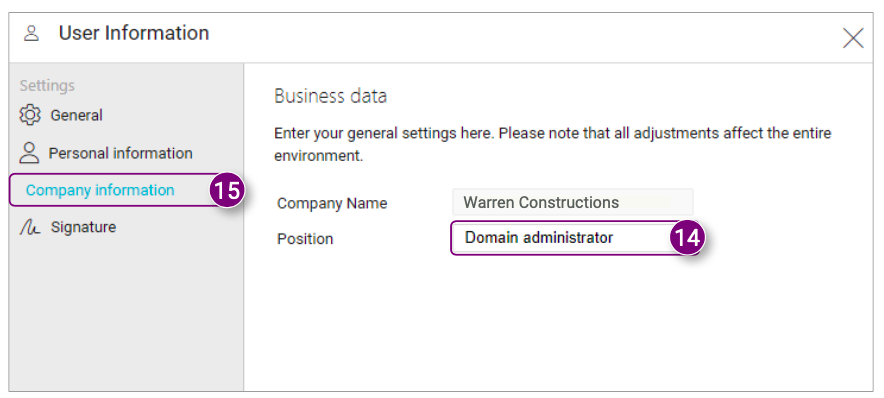 The Signature of your Docstream account is shown. The signature is placed at the bottom of your messages.
The Signature of your Docstream account is shown. The signature is placed at the bottom of your messages.
16. Edit your Signature.
17. Click Save in the bottom right corner of the window after changing all the desired data.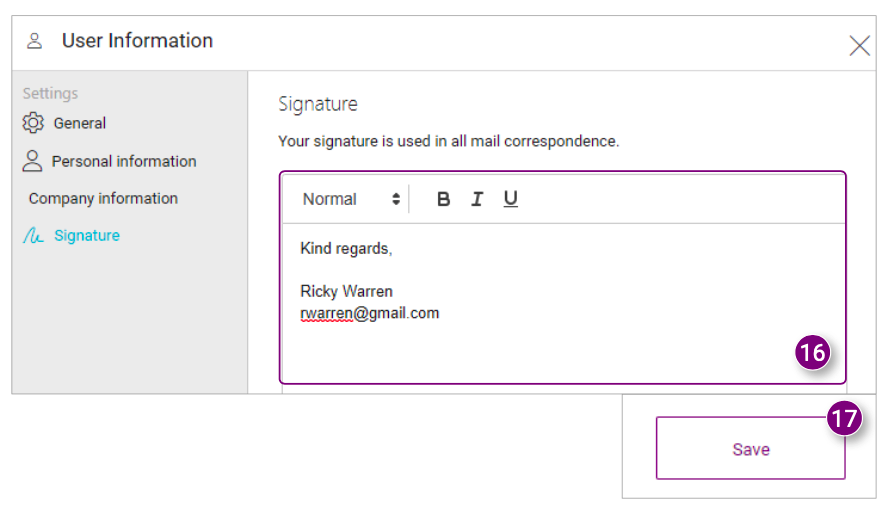

![Pro4all Logo-1.png]](https://support.pro4all.nl/hs-fs/hubfs/Pro4all%20Logo-1.png?height=50&name=Pro4all%20Logo-1.png)