How can I look up notifications under the Management option on the Snagstream website?
1. Click Notifications under the Management tab.
In the overview you will see a list of all users who have 1 received notifications within the current domain.
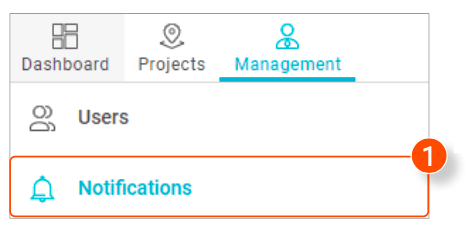
2. Click the name of a user in the overview.
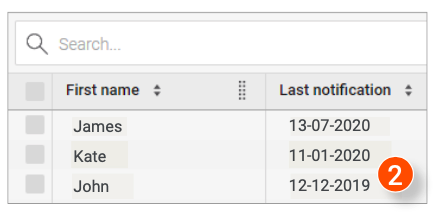
A new window is opened in which you can see when notification emails have been sent and if they have been read by the user (3).
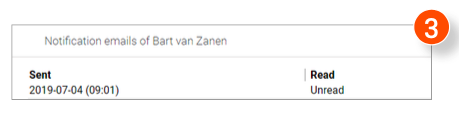
![Pro4all Logo-1.png]](https://support.pro4all.nl/hs-fs/hubfs/Pro4all%20Logo-1.png?height=50&name=Pro4all%20Logo-1.png)