How can I make a note on a message?
Making a note on a message
1. Right-click the desired message and click Make note in the Action menu.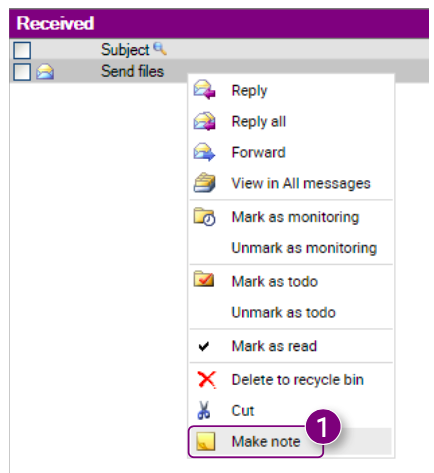
The Note window is opened.
2. Enter the note in the text box.
3. Click Save in the bottom right corner of the window.
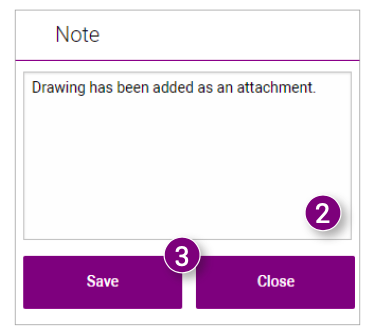
The note is added to the message and can be found under the Notes tab in the Message properties overview (4).
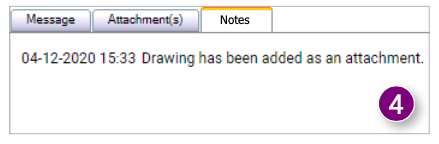

![Pro4all Logo-1.png]](https://support.pro4all.nl/hs-fs/hubfs/Pro4all%20Logo-1.png?height=50&name=Pro4all%20Logo-1.png)