How can I move a visit on the Snagstream website?
1. In the visits overview, select the visits you want to move or select the checkbox at the top of the overview to select all visits.
2. Click Move at the top of the overview.
A new window is opened.
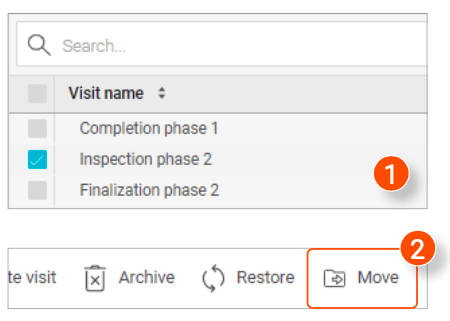
3. In the new window, select which project you want to move the selected visits to.
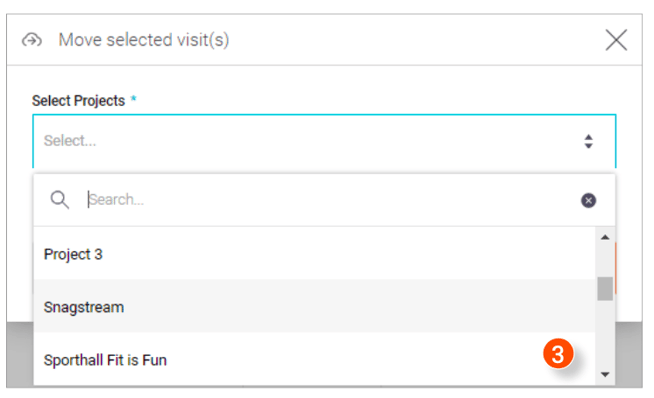
4. Click Move in the bottom right corner of the window.
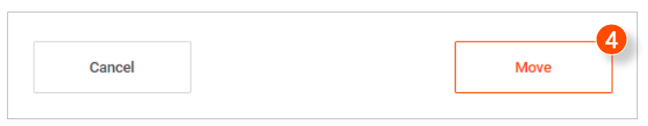
![Pro4all Logo-1.png]](https://support.pro4all.nl/hs-fs/hubfs/Pro4all%20Logo-1.png?height=50&name=Pro4all%20Logo-1.png)