Prostream offers the possibility to configure a download name for each metadata set. This download name will be used as the document name when downloading the file.
- Go to the metadata set. This can be done within your organization as well as a project.
- Enable the use of a specific download name. First click on Configure download name and then set the option Download name [name of metadata set]. After that, the editor appears.
- Compose the download name. You compile this yourself from the metadata fields in the set. Combine the fields with different hyphens. The combination can be seen under example. Choose Save and close when you're done.
- Apply the metadata set to a folder. You can also do this on subfolders. The download name is now applied when you download a document.
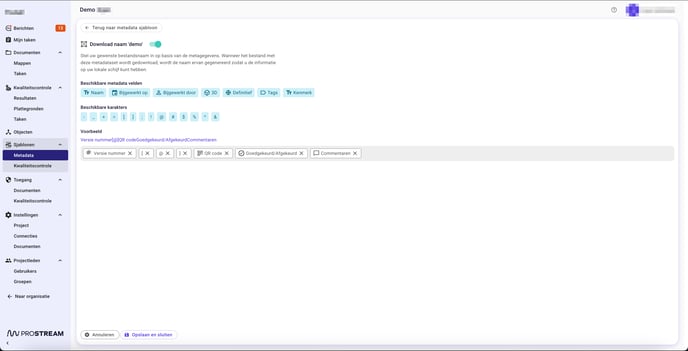
Configuring a metadata set and applying it to a folder, including any subfolders, is only possible for administrators in Prostream.
