How can I share a selection of files?
Sharing a selection of files
Do you want to share a specific selection of files with other users in a project? Create a Selection link that you can copy and send to the desired users.
1. Select the folder containing the files that you want to create a selection link of.
2. Select the desired files in the Document overview.
3. Click on Share selection in the Speedbuttons.
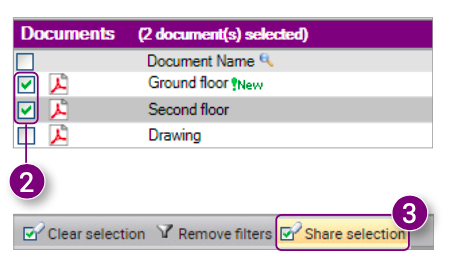
A new window is opened (4).
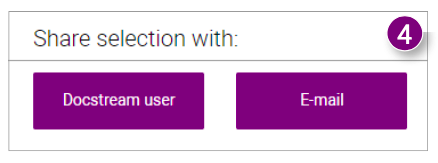
Sharing a selection of files with Docstream users
4. Click Docstream user in the Share selection with window.
5. Select the user you want to share the link with.
6. Click Create link.
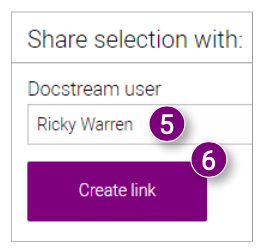
The selection link will appear below the button.

Sharing a selection of files via email
1. Click E-mail in the Share selection with window.
2. Enter the desired email address.
3. Click Create link.
The selection link will appear below the button. The recipients will have to enter the supplied password to open the link. 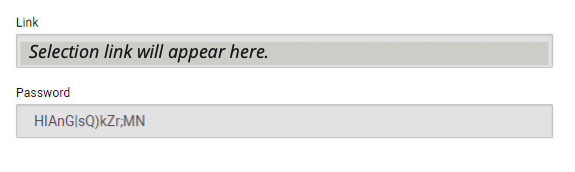

![Pro4all Logo-1.png]](https://support.pro4all.nl/hs-fs/hubfs/Pro4all%20Logo-1.png?height=50&name=Pro4all%20Logo-1.png)