How do add Projects under Projects management and how can I edit them?
Projects management
1. Click Projects management under Tools in the Speedbuttons.
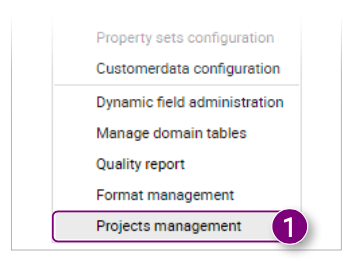
The Projects management window is opened.
Adding a new project
2. Click Add project on the left side of the window.
A project named New Project is added.
3. Click New Project.
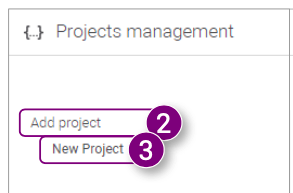
4. Enter a Projectname.
5. Select the Projectowner.
6. Enter a unique code.
7. Select the start date of the project. 8. Select the end date of the project. 9. Click Save in the bottom right corner.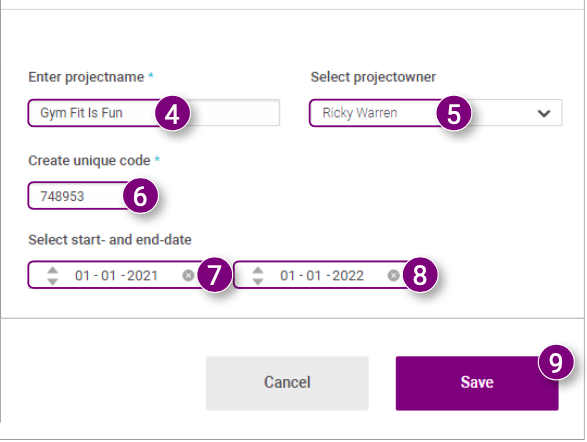
The Projects management window is closed.
Editing projects
1. Select the desired project on the left side of the window.

The project details are shown on the right side of the window.
2. Edit the Projectname .
3. Edit the Projectowner.
4. Edit the unique code
3. Edit the Projectowner.
4. Edit the unique code
5 . Select the start date of the project.
6. Select the end date of the project.

7. Click Save in the bottom right corner.
The Projects management window is closed.
Deleting projects
Deleting projects
1. Click the trash can icon behind the desired project on the left side of the window.

A notification will appear asking if you are sure you want to delete the project.
2. Click OK in the notification.

The selected project is deleted.
![Pro4all Logo-1.png]](https://support.pro4all.nl/hs-fs/hubfs/Pro4all%20Logo-1.png?height=50&name=Pro4all%20Logo-1.png)