How do I add a drawing(s) to a visit
Adding drawing(s) to a visit
1. When adding a new visit, click the Drawing(s) tab at the top of the window.
2. Click Add drawing(s) under Add/Remove drawing(s).
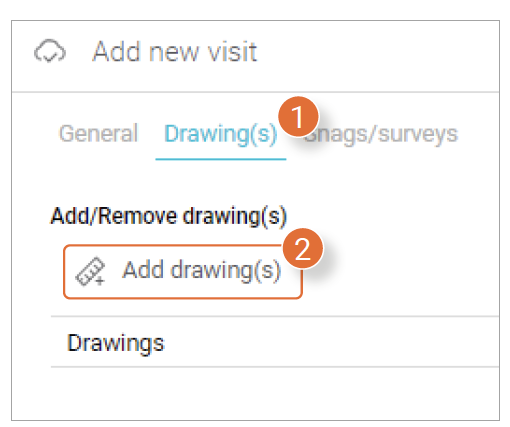
A new window is opened in which you can select the desired drawing(s) that you want to add to the visit.
3. Select the desired folder on the left side of the window.
4. On the right side of the window, select the drawing(s) you want to add to the visit.
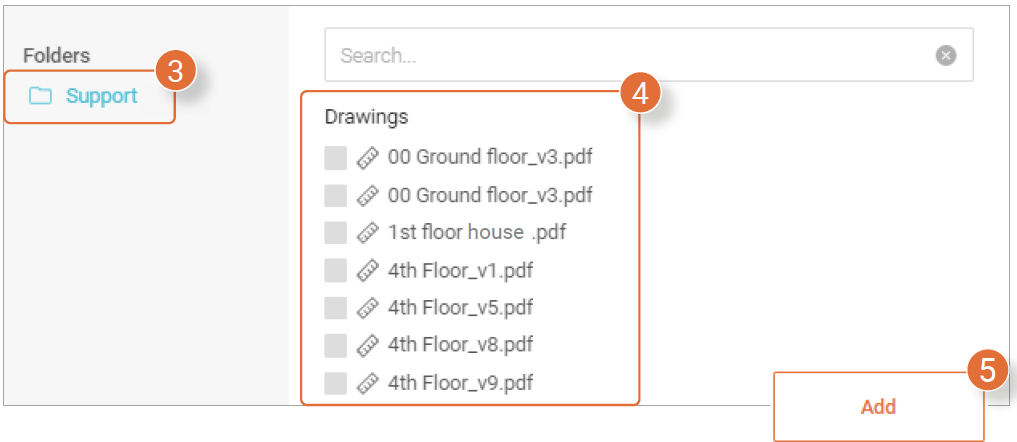
5. Click the Add button in the lower right corner of the window to add the drawing(s) to the visit.
Caution: make sure that every drawing has less than 50 pages. If the number of pages exceeds this amount the drawing can not be converted by Snagstream and will not become available.

![Pro4all Logo-1.png]](https://support.pro4all.nl/hs-fs/hubfs/Pro4all%20Logo-1.png?height=50&name=Pro4all%20Logo-1.png)