How do I add a photo from my Photo library as an attachment?
- Scroll to the Media section of the Snag/survey.
- Tap the photo icon.
The Photo library of your device is opened.
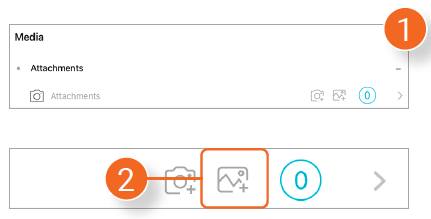
Tap on the desired photo from your Photo library.
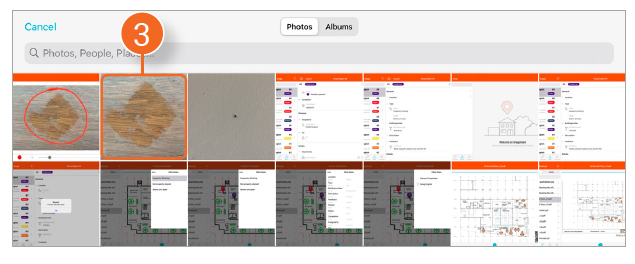
Caution: you can only use png files.
![Pro4all Logo-1.png]](https://support.pro4all.nl/hs-fs/hubfs/Pro4all%20Logo-1.png?height=50&name=Pro4all%20Logo-1.png)