- Help Center
- Prostream
- Documents
How do I add documents to a folder in Prostream?
Upload documents in Prostream to safely and easily share them with others.
You can only add documents if you have created a folder first.
In the folder, click on the Upload document button. Next, you can select your document from your local computer.
You can also add expected documents. These are documents that you don't have yet, but you don't want to forget, such as construction plans or a final report. Via Expected document you can enter the name of the document and the file type. Click on Save and the document will be visible in your overview. 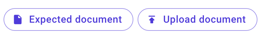
We'll show you how to upload a document in the video below:
