How do I create a new folder?
Creating a new folder
Print1. Click New from the Speedbuttons.
2. Click New folder.
The New folder window is opened.
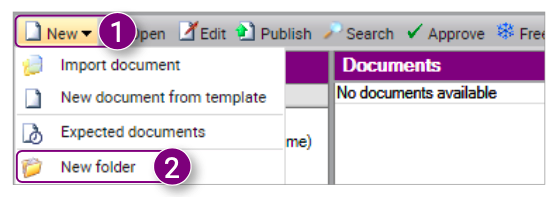
3. Enter a Folder Name.
4. Click Ok in the bottom right corner.
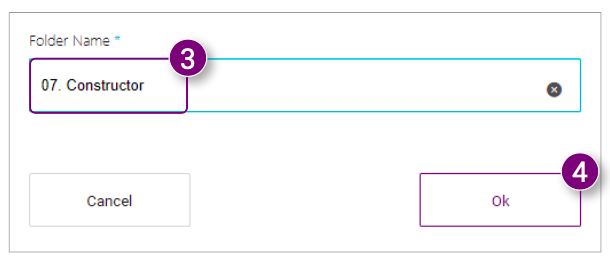
Creating a new subfolder
1. Right-click the folder to which you want to add a subfolder.
2. Select New and click New folder from the Action menu.
A new window is opened.
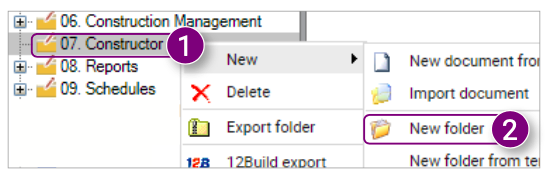
3. Enter a Folder name.
4. Click Ok in the bottom right corner.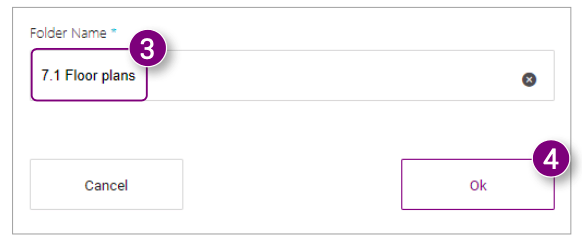

![Pro4all Logo-1.png]](https://support.pro4all.nl/hs-fs/hubfs/Pro4all%20Logo-1.png?height=50&name=Pro4all%20Logo-1.png)