How do I add new Companies on the Docstream website?
Companies
1. Click Companies in the Speedbuttons under Tools.
The Companies window will open with an overview of all companies within the current domain.
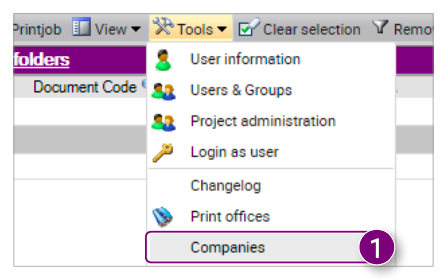
Adding a new company
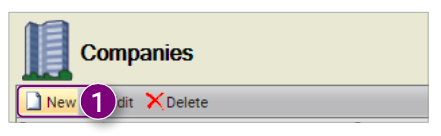
The fields at the bottom of the window are emptied and can be filled in.
2. Enter a Company code.
3. Enter a Company name.
4. Click Save in the bottom right corner.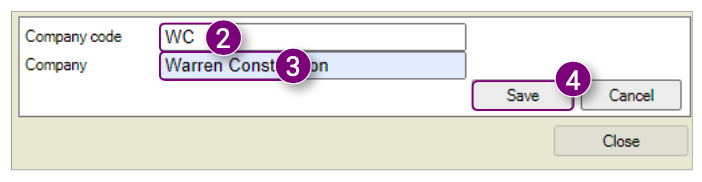 Editing companies
Editing companies
1. Select the desired company in the overview.
The fields at the bottom of the window will become editable.
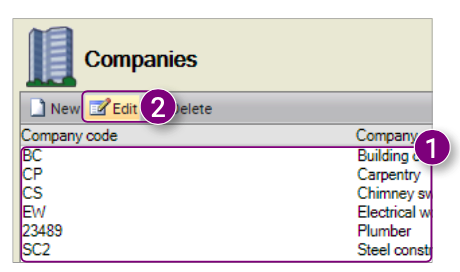
4. Edit the Company name.
5. Click Save in the bottom right corner.

1. Select the desired company in the overview.
2. Click Delete at the top of the window.
A message will appear asking if you are sure you want to delete the selected company.
3. Click OK in the message.


![Pro4all Logo-1.png]](https://support.pro4all.nl/hs-fs/hubfs/Pro4all%20Logo-1.png?height=50&name=Pro4all%20Logo-1.png)