How do I archive drawings?
1. In the drawings overview, select the drawings you want to archive or click the top checkbox to select all drawings.
2. Click Archive at the top of the overview.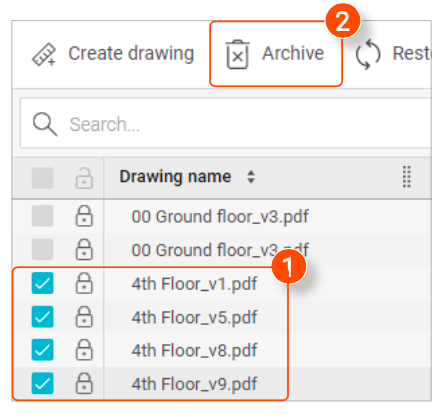
A notification will appear asking if you are sure you want to archive the selected drawings.
3. In the notification, click OK.

![Pro4all Logo-1.png]](https://support.pro4all.nl/hs-fs/hubfs/Pro4all%20Logo-1.png?height=50&name=Pro4all%20Logo-1.png)