- Help Center
- Prostream
- Tasks
How do I change the status of a task in Prostream?
Change the status of a task so that everyone can see the progress of the task.
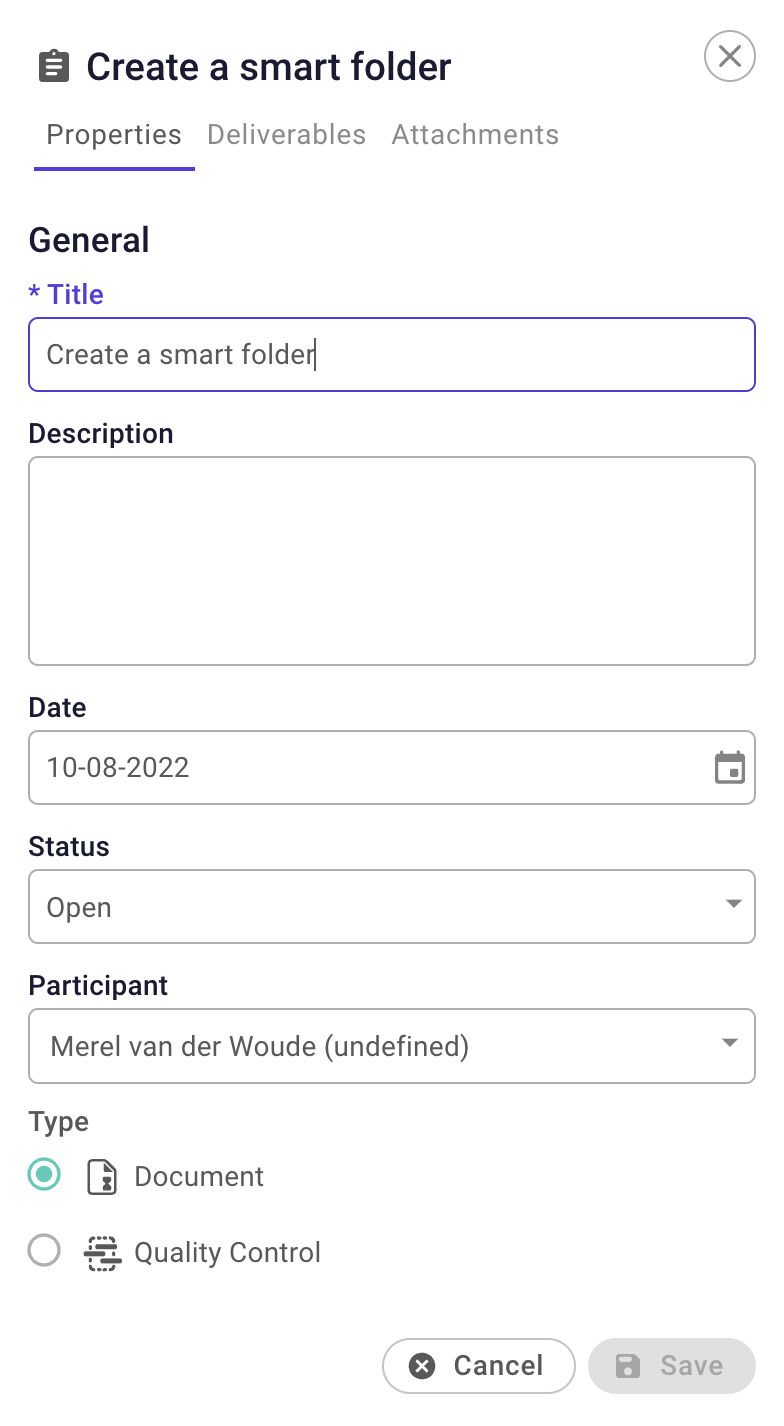
A task can have several statuses. A status is the phase in which a task is located. For example, this can be:
- In progress
- To be completed
- Completed
You can change the status of a task by clicking on the task on the three vertical balls to edit the task. At Properties you can see the Status. Select the desired status and click Save. Your tasks' status is now changed!
NOTE. Once you have completed the task, the status can no longer be changed.
