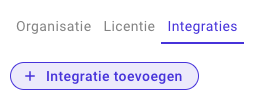
To share documents with Snagstream, the organization must be connected to Snagstream once. This can only be done by an administrator.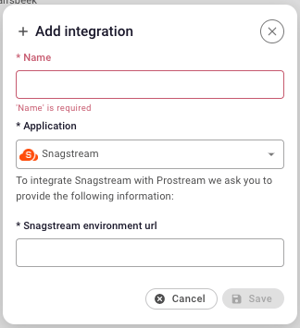
- Go to your organisations' Settings.
- Click on the Integrations tab and click on Add integration.
- Enter the name, choose the application Snagstream. Enter the URL of the Snagstream environment you want to connect. Please note: in the Snagstream environment to be linked, a user must exist with the same email address as the current user in Prostream.
- Click on Save.
You then choose per project whether they should be integrated with Snagstream. To do this, first go to the relevant project.
- In the project, go to Settings and click on the Connections tab.
- Here you can see the integrations of your organization. Click on the three dots to the left of the integration and click Edit.
- In the screen you can then add the Snagstream project where your files should be located. Click Save.
