- Help Center
- Prostream
- Folders
How do I create a new folder in Prostream?
To add documents to Prostream, you have to create (smart) folders first.
You can create a folder in two locations: in your organization and in a project.
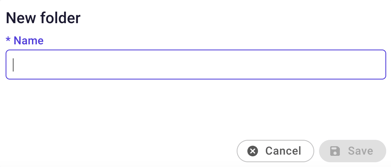
In your organization or project, go to Files and click on Folders. Then click on the three dots in the folder overview and choose New.
A pop-up will appear at the bottom where you can enter the name of your folder. Save the folder and your new folder will appear in the overview. You can now edit these, upload documents and add expected documents.
You can also duplicate a folder (structure) in Prostream to easily re-use your favorite structure. This way, you'll only copy the folders, not the files in them.
