- Help Center
- Prostream
- Tasks
How do I create a new task in Prostream?
Create a task and assign it to someone. This person will be notified per email.
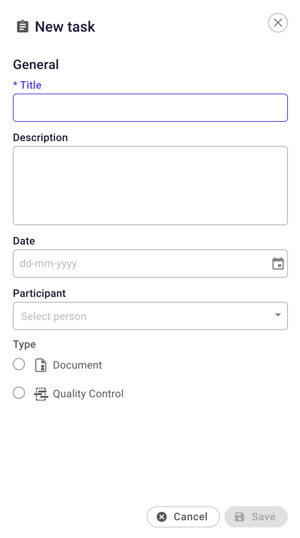
My Tasks gives you an immediate overview of your tasks.
To create a new task, first navigate to the project the task belongs to. Select Tasks in the left menu and click on New task. On the right side of your screen, you will be able to fill out the title of your task (e.g. Review electrical plan) and a description of the task. Specify the due date and add a participant. You can also add your own name if you're planning on carrying out the task.
Click Save and your task is created.
If you've assigned a task to yourself, the task will appear under My tasks in My overview.
