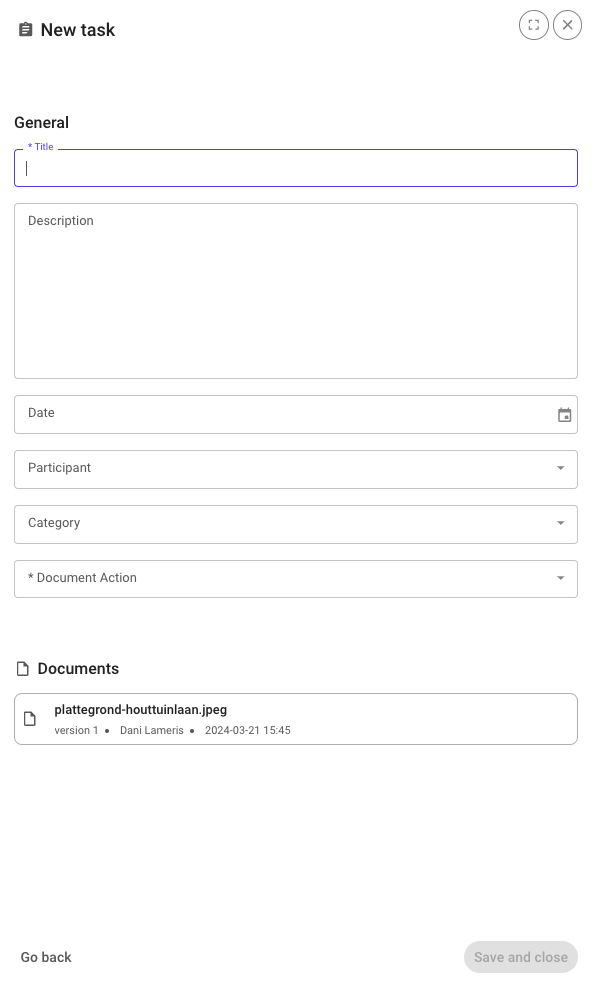By assigning a task to someone, that person receives a notification and can get started right away.
Depending on the type of task, go to Tasks under Documents or Quality Control.
Quality Control Task
A quality control task was called a Round in Snagstream.
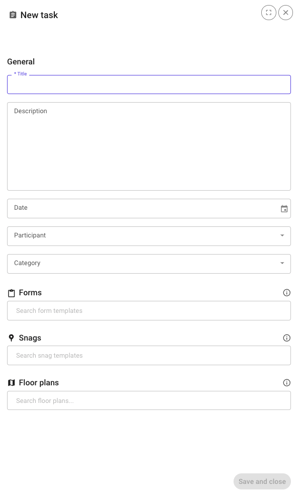 To create a quality control task, under Quality Control, go to Tasks.
To create a quality control task, under Quality Control, go to Tasks.- Click on New quality task.
- Enter the title and, if necessary, a description and date.
- Under Participant, add the person who will perform the task.
- Select a Form or snag that you want completed or resolved.
- At Floor plans you add the file that you want to use as a basis for the quality round.
- Click Save and Close.
Document task
Document tasks can be found under Files. A document task can be checking a file, approving it or when you just want to inform someone about the contents of a certain document.
- Go to Files and choose Folders.
- Select the documents that the document task applies to.
- Enter a deadline, a participant and a document action. By clicking Save and close, the participant will be notified.