You can create project groups in Prostream. This is useful when you have several people working on a project.
Create a new group
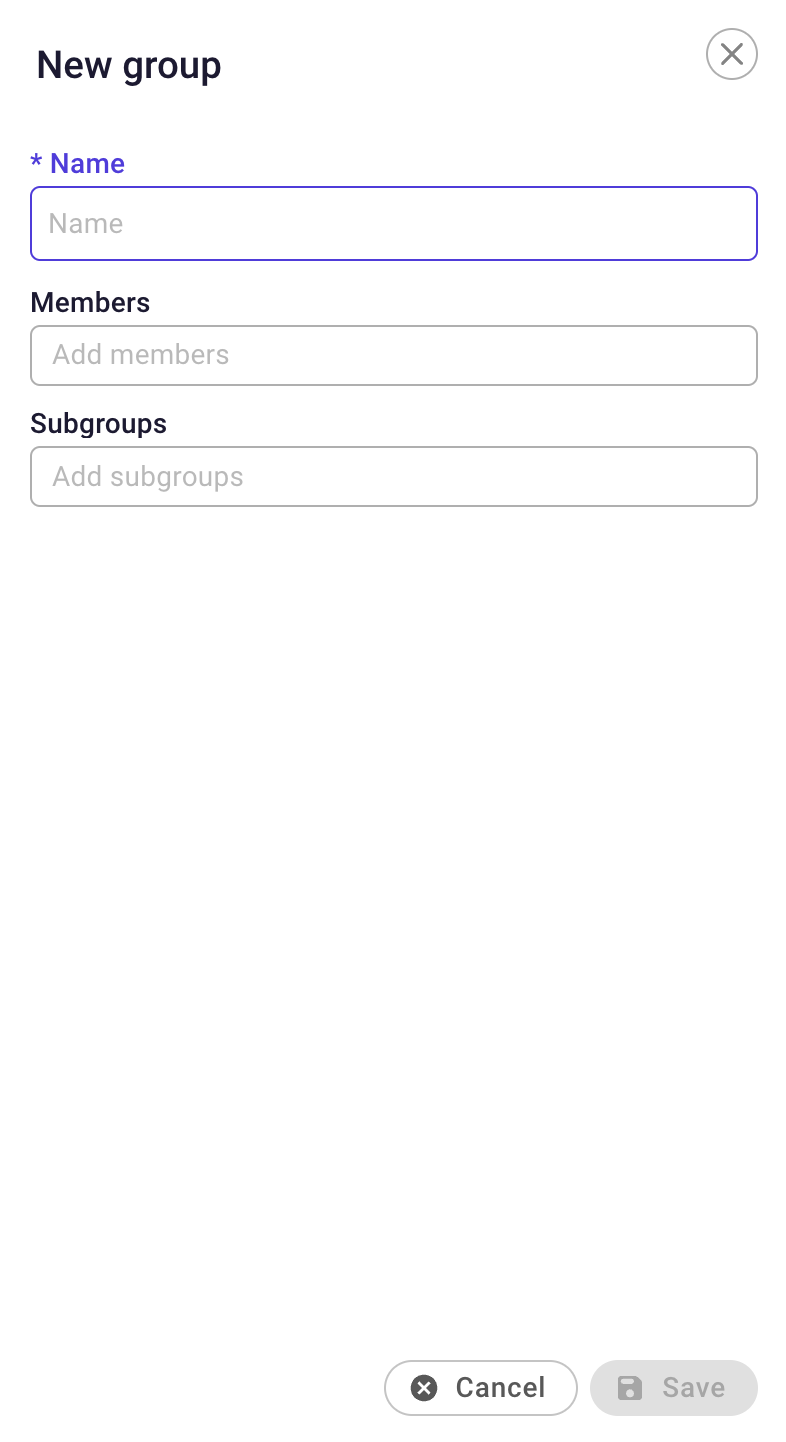
- Go to Groups via the left menu under Colleagues (organization level) or Project members (project level).
- Click on New Group and enter the name of the new group and add the participants.
- Click Save and the group has been created.
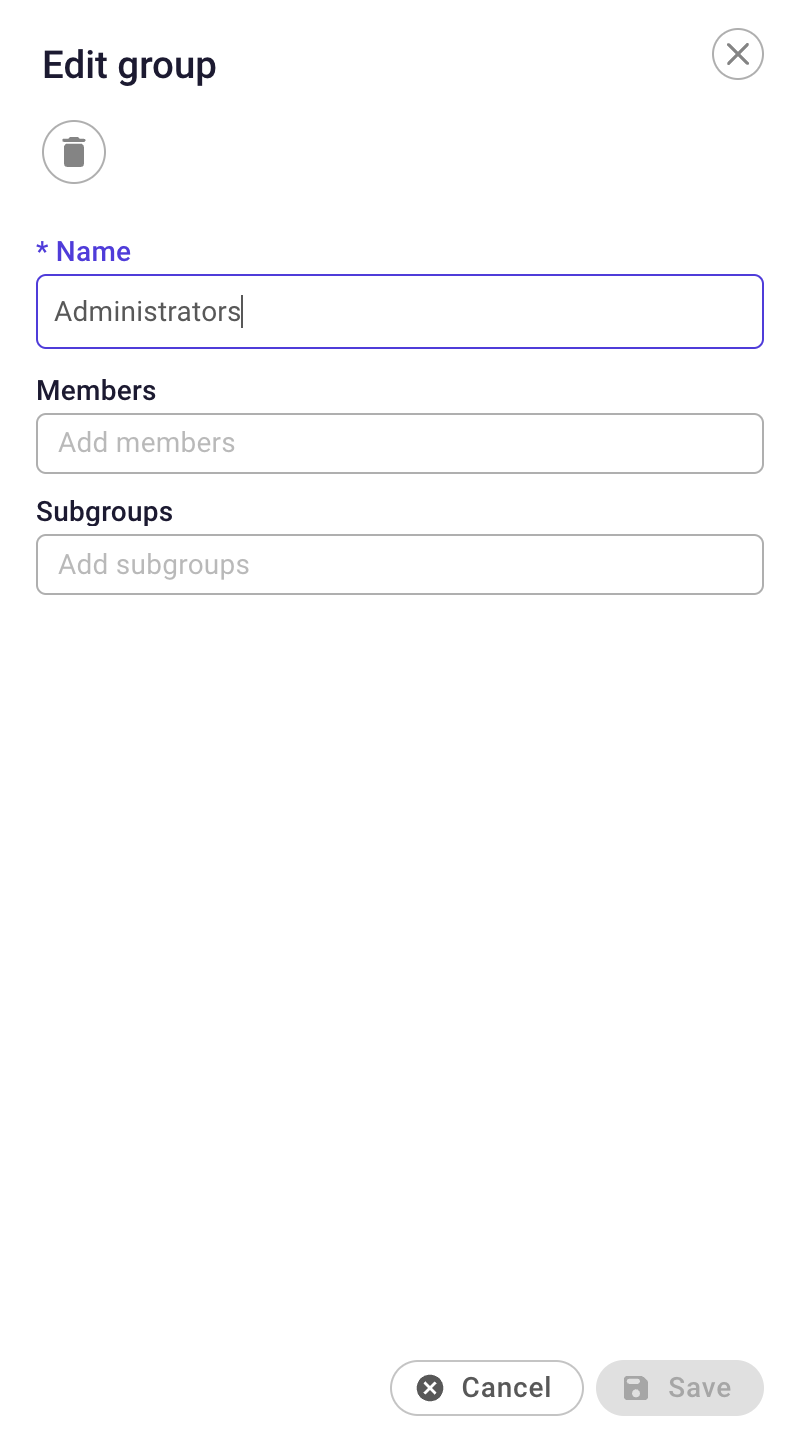
Subgroups
It is also possible to create a subgroup under an existing group, for example if you want to put together a specific construction team within a project or want to include people with the same expertise in one group.
- Go to Groups via the left menu under Colleagues (organization level) or Project members (project level).
- Select Project Groups and click New Group.
- Enter the name of the new group and add the participants.
- Add a subgroup, including participants.
- Click Save and the subgroup has been created.
