Click the eye icon to edit the content of a file.
Select the document you want to edit and right-click on it. This way you can: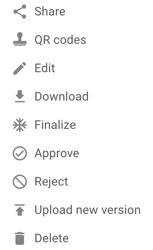
Another way to see these options is to click on a document. A pop-up will appear on the right, showing the properties of the document. You can share, download, delete, copy, stamp, approve, finalize, reject and edit a document.
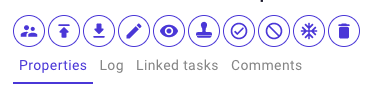
If you want to edit the contents of a document, click on the eye. This will open a new window where you can make annotations on the document. Your changes will be saved automatically.
The Log tab keeps track of which versions are available and by whom and when they were added. Other changes to the document are also logged here.
If the document is part of a task as an attachment or deliverable, you will find it on the Linked tasks tab.
You can find comments about the document on the Comments tab.
