How do I filter items on a drawing?
1. Click the desired drawing in the overview.
The selected drawing is opened including all items.
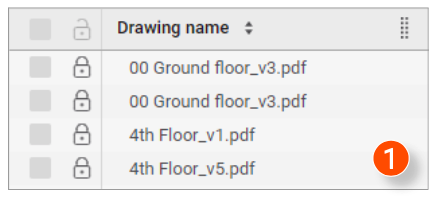
2. Click Filter at the top of the overview.
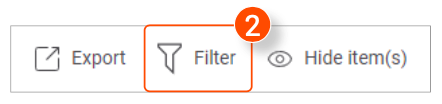
A search bar will appear below the Filter button where you can specify what kind of filter(s) you want to apply.
3. Enter a term in the search bar.
The relevant attributes based on the entered search term will appear below the search bar.
4. Click the desired attribute(s) to filter the item(s) accordingly.
The applied filter(s) will appear below the search bar in blue.
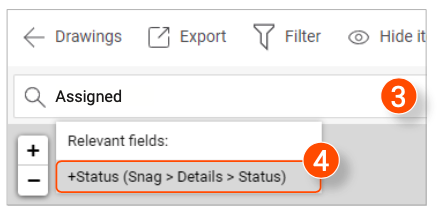
5. Click the X in an applied filter to remove it.
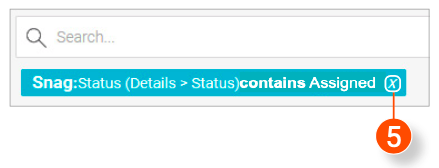
![Pro4all Logo-1.png]](https://support.pro4all.nl/hs-fs/hubfs/Pro4all%20Logo-1.png?height=50&name=Pro4all%20Logo-1.png)