How do I hide items on a drawing?
1. Click the desired drawing in the overview, .
2. Click Hide item(s) at the top of the overview.
All items on the drawing are hidden.
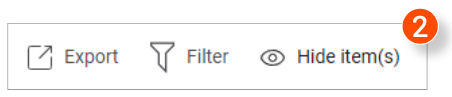
3. Click Show item(s) at the top of the overview to show all hidden item(s) again.
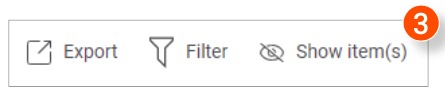
![Pro4all Logo-1.png]](https://support.pro4all.nl/hs-fs/hubfs/Pro4all%20Logo-1.png?height=50&name=Pro4all%20Logo-1.png)