How do I log in with my Microsoft Azure account?
Logging in with your Microsoft Azure account
Go to the Docstream domain in which you have linked your Microsoft Azure account.2. Click Employee of <company name> on the login page.
You will be taken to the Microsoft login page.
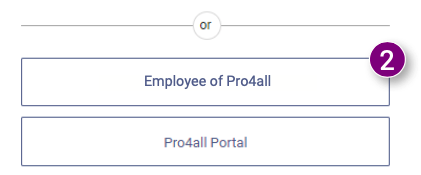 3. Enter the email of your Microsoft Azure account.
3. Enter the email of your Microsoft Azure account.
4. Click the Next button.
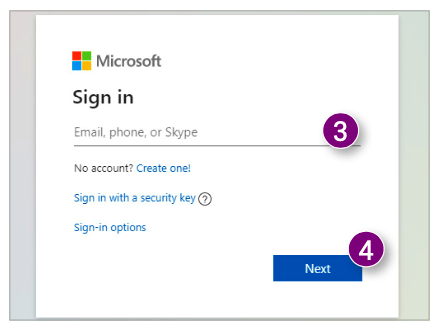 5. Enter the password of your Microsoft Azure account. 6. Click the Sign in button.
5. Enter the password of your Microsoft Azure account. 6. Click the Sign in button. 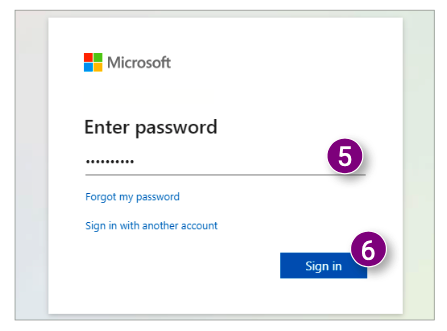 7. Click Yes if you want to stay logged in so you don't have to enter all login details again next time or No if you don't want to stay logged in.
7. Click Yes if you want to stay logged in so you don't have to enter all login details again next time or No if you don't want to stay logged in. 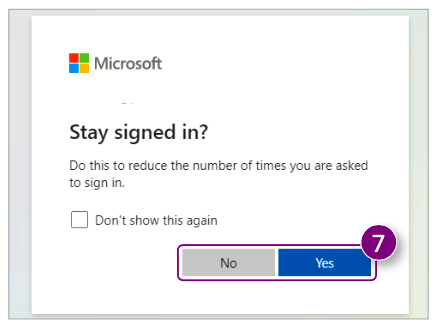

![Pro4all Logo-1.png]](https://support.pro4all.nl/hs-fs/hubfs/Pro4all%20Logo-1.png?height=50&name=Pro4all%20Logo-1.png)