How do I modify Procedure templates?
Modifying procedure templates
1. In the Projects module select Tools and click Procedure templates in the Speedbuttons.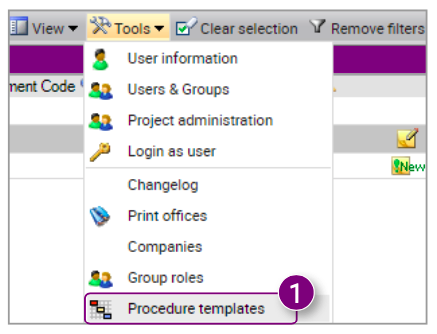
The Procedure templates window will open.
2. Select the procedure template you want to modify in the overview.
3. Click Modify at the top of the overview.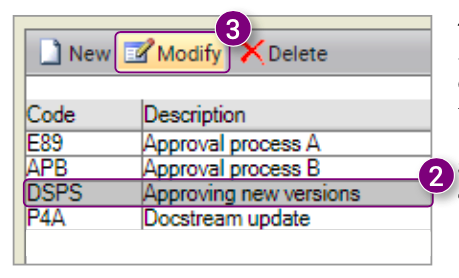
All fields will become editable.
4. Modify the Code of the procedure template.
5. Modify the Description.
6. Modify the Message.
5. Modify the Project to which the procedure template is added.
8. Modify the Steps of the procedure template.
9. Modify the Sub procedures.10. Right-click on the line of a step to open the Steps menu.
11. Modify the Participants of a step by clicking the user icon and opening the Select Participants window.
12. Click Save in the bottom right corner of the window after making all the modifications.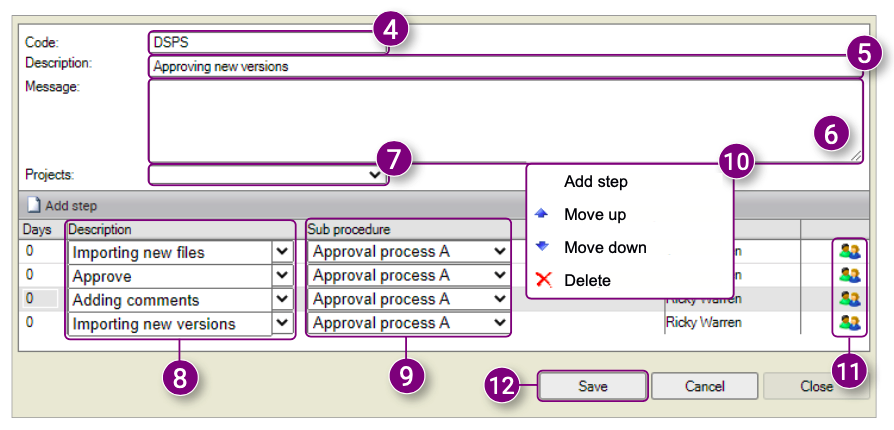

![Pro4all Logo-1.png]](https://support.pro4all.nl/hs-fs/hubfs/Pro4all%20Logo-1.png?height=50&name=Pro4all%20Logo-1.png)