How do I open a drawing in full screen?
Opening a drawing in full screen
1. Select the desired drawing from the content menu. The selected drawing is displayed on the right side of the screen.
2. Tap the full screen icon in the top right corner. The selected drawing is displayed in full screen.
3. Press the cross icon in the top right corner to return to the Drawings overview.
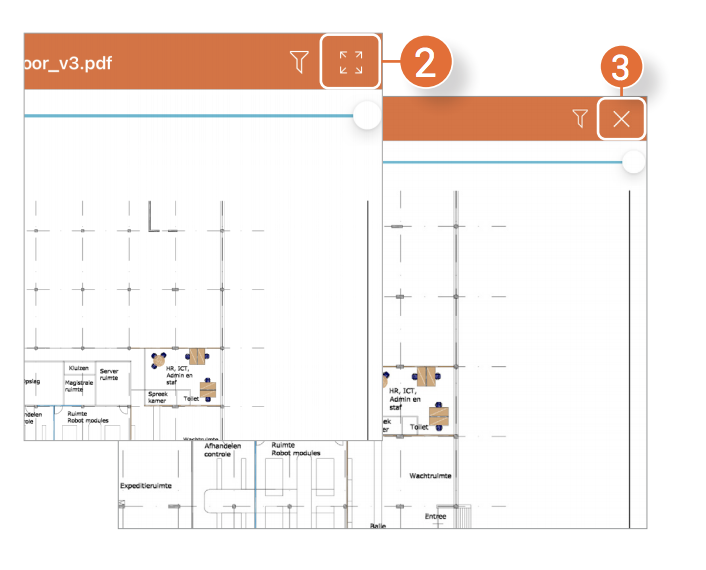

![Pro4all Logo-1.png]](https://support.pro4all.nl/hs-fs/hubfs/Pro4all%20Logo-1.png?height=50&name=Pro4all%20Logo-1.png)