How do I open and edit items?
1. In the content menu, choose whether you want to open a Snag or a survey.
2. Select which Snag/survey you want to open.
The selected Snag/survey is opened on the right side of the screen.
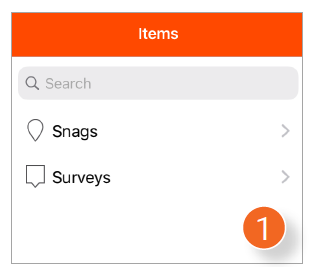
3. Edit the desired information of the selected Snag/survey.
4. Finally, press Save in the top right corner to save all changes made to the Item.
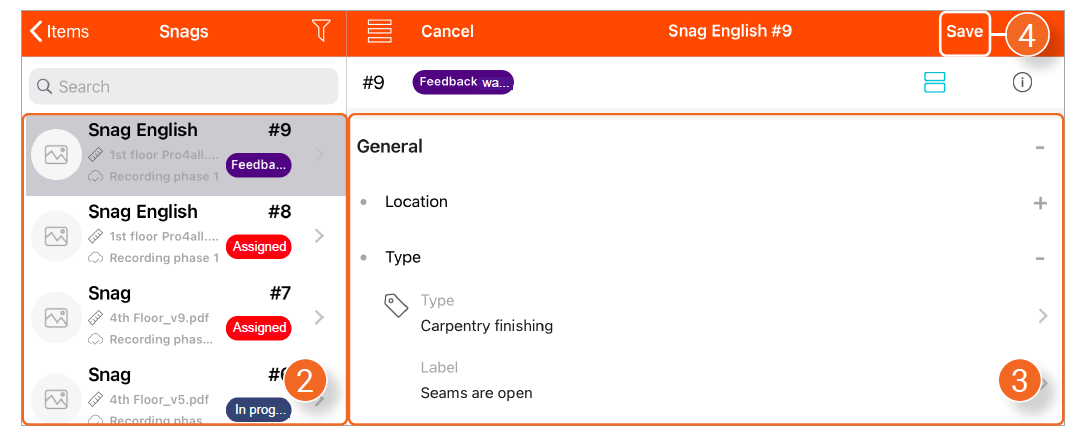
![Pro4all Logo-1.png]](https://support.pro4all.nl/hs-fs/hubfs/Pro4all%20Logo-1.png?height=50&name=Pro4all%20Logo-1.png)