How do I restore Snags or surveys on the Snagstream website?
1. Click Restore above the Snags/surveys overview.
A new window is opened.
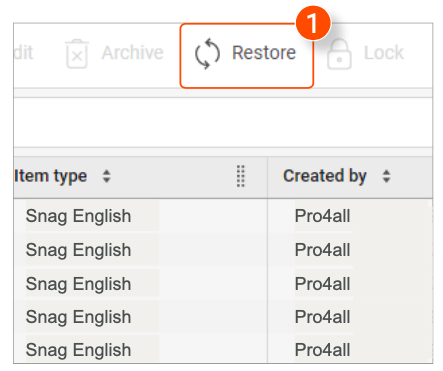
2. Select the items you want to restore from the list. If necessary, use the search bar at the top of the list to quickly find a specific item.
3. Click Restore in the bottom right corner of the window.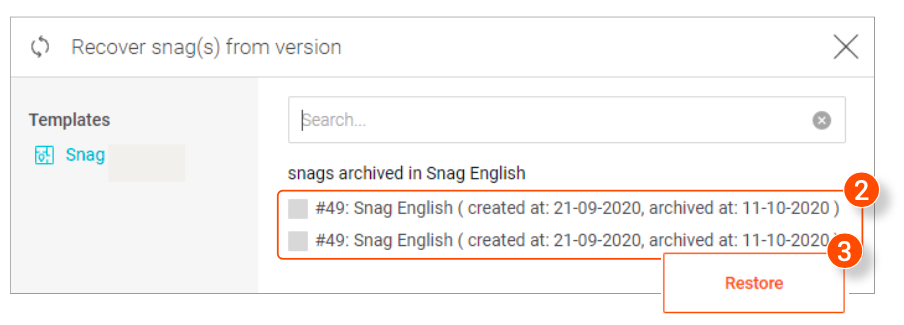
![Pro4all Logo-1.png]](https://support.pro4all.nl/hs-fs/hubfs/Pro4all%20Logo-1.png?height=50&name=Pro4all%20Logo-1.png)