How do I select a Project on the Snagstream website?
Selecting a project
Projects are the foundation of Snagstream. All visits, drawings, Snags and surveys are grouped under each project. Multiple projects can be added in one domain and you can switch between them whenever you want.
After logging in, you will first have to select the project you want to work on:
1. Click Select a project... under Projects. A list of all projects in the current domain is shown.
2. Select the project you want to work on from the list. If necessary, use the search bar at the top of the list to quickly find a project.
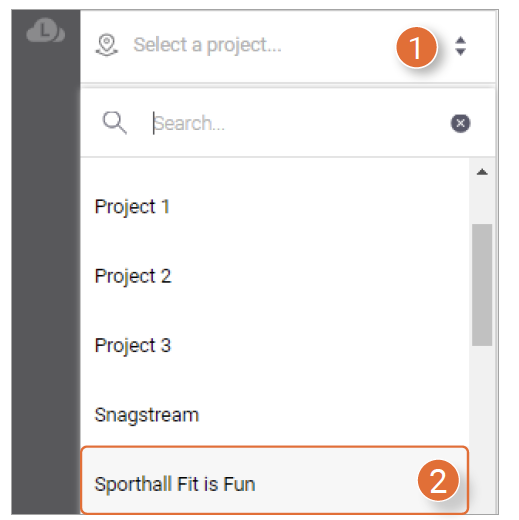
After selecting the project, you'll have access to the corresponding visits, drawings, Snags and surveys.
Each of these components are explained in a separate chapter of this manual.
2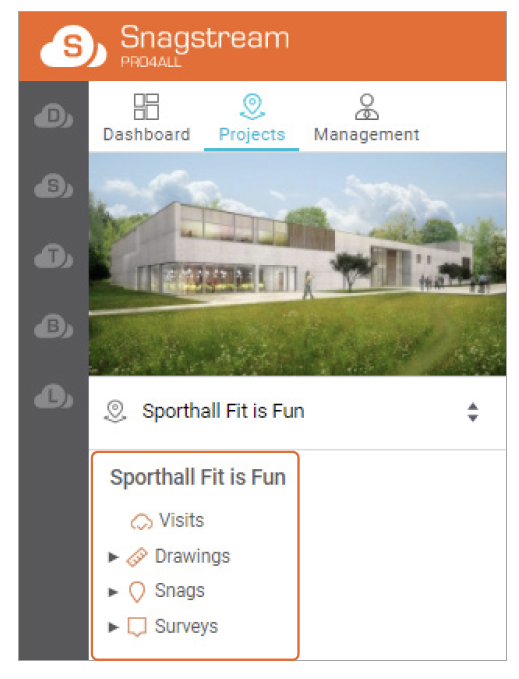

![Pro4all Logo-1.png]](https://support.pro4all.nl/hs-fs/hubfs/Pro4all%20Logo-1.png?height=50&name=Pro4all%20Logo-1.png)