How do I unlock Snag or surveys on the Snagstream website?
1. In the overview, select the Snags/surveys you want to unlock or click the top checkbox to select all items.
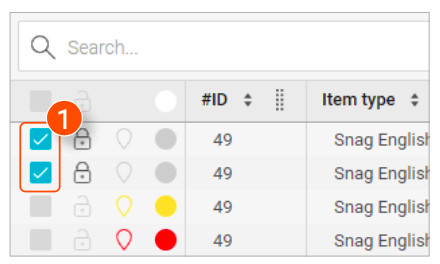
2. Click Unlock at the top of the overview.

A notification will appear asking if you are sure you want to unlock the selected items.
3. Click OK In the notification.
![Pro4all Logo-1.png]](https://support.pro4all.nl/hs-fs/hubfs/Pro4all%20Logo-1.png?height=50&name=Pro4all%20Logo-1.png)