How do I use the Navigation in Docstream?
Navigation
The Navigation will show an overview of all folders and subfolders within the selected project. Based on the icons of each folder you can see the type and which permissions and rights you have. These can be changed by the project manager or an admin.After selecting a folder or subfolder, the files from the folder will be visible in the Document overview. If you have rights on a subfolder, but not on the main folder, you may see folders in which no documents are visible.
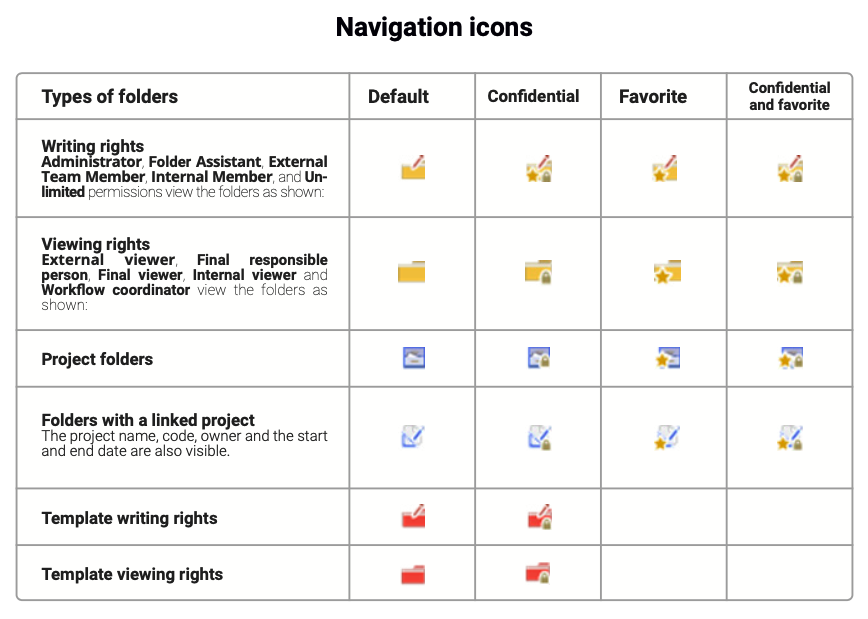

![Pro4all Logo-1.png]](https://support.pro4all.nl/hs-fs/hubfs/Pro4all%20Logo-1.png?height=50&name=Pro4all%20Logo-1.png)