Release #44

Refined navigation menu
We've tweaked the navigation menu on the left. Now you can navigate directly to different options such as Document tasks or certain settings, without any extra steps. In addition, the My overview menu has disappeared, and has been replaced by My tasks and My projects. My projects contains the projects of your organization, and projects of external organizations of which you are a member.

Optimization Users and Groups
We have made important changes regarding the users and groups in Prostream, resulting in the following optimizations and improvements:
Members of groups now also appear as individual users in fields from which users can be selected, for example when assigning a task.
Prostream's performance has been increased due to more efficient processing of users and groups. This improvement affects almost every aspect of Prostream.

Approved versions
Users who had the rights to see all documents, but only approved versions, were previously unable to upload files. This has been changed, the right to only see approved versions has been changed to 'Own [versions] and approved'.

Prostream on mobile
Prostream is more usable on mobile; tasks and documents display better on smaller screens.
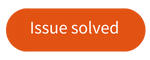
Undo task deletion
There was an issue where undeleting a job could cause an error. This issue has now been resolved and you can now undelete tasks without any issues.
