Release #75
Improvement: Phone number and function
To better support our customers when they log in to Prostream for the first time, it is now possible to enter your telephone number during the registration process. Existing users now have the option to add a telephone number to their profile.
Phone numbers and functions are now also visible to administrators in the user overviews.
Improvement: Images
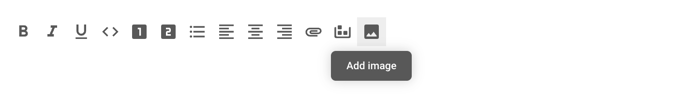
It is now possible to add images in both comments and messages, so everyone knows immediately what you are talking about, for example, thanks to a photo or screenshot. The allowed image formats are .jpg, .jpeg, .png, .gif, .webp, .tiff and .bmp.
Improvement: Comments on tasks
It is now possible to post comments on tasks, for example when you need more information about a task.
Issue resolved: Unlocked files
When you open a file with Microsoft Office in Prostream, the file should lock so that no edits can be made to the file. Due to a bug, all editing options were still visible in the side panel. This has now been resolved.
Issue resolved: Name of a new version
For each project you can set whether to use the name of the new file when uploading a new file, or to continue to use the name of previous versions. Due to a bug the name of previous versions was always used. This has been resolved.
Issue resolved: Collaborate in Microsoft Office
With the Microsoft Office integration you can collaborate on files at the same time. A bug only prevented a user from seeing the Office button when another user was already working on the document. This has been resolved: the button is shown normally again.
