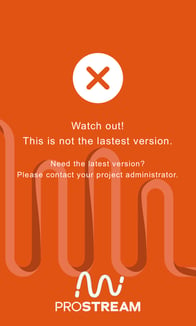By adding a QR code to a document, you can easily check on a printed version if you have the most recent version or not.
Adding QR codes to files: stamping
Within Prostream, it is possible to add a QR code (aka a stamp) to files. When you take a printed document to a construction site, you can scan the stamp - i.e. the QR code - and quickly check if the printed version is the most up-to-date version. The code is an extra check, so you can be sure that you are not looking at a wrong print.
Each pdf can be provided with a stamp. The stamping functionality is accessible from the information screen of a document, provided the document is a pdf file.
For files with multiple pages, only the first page is provided with a QR code.
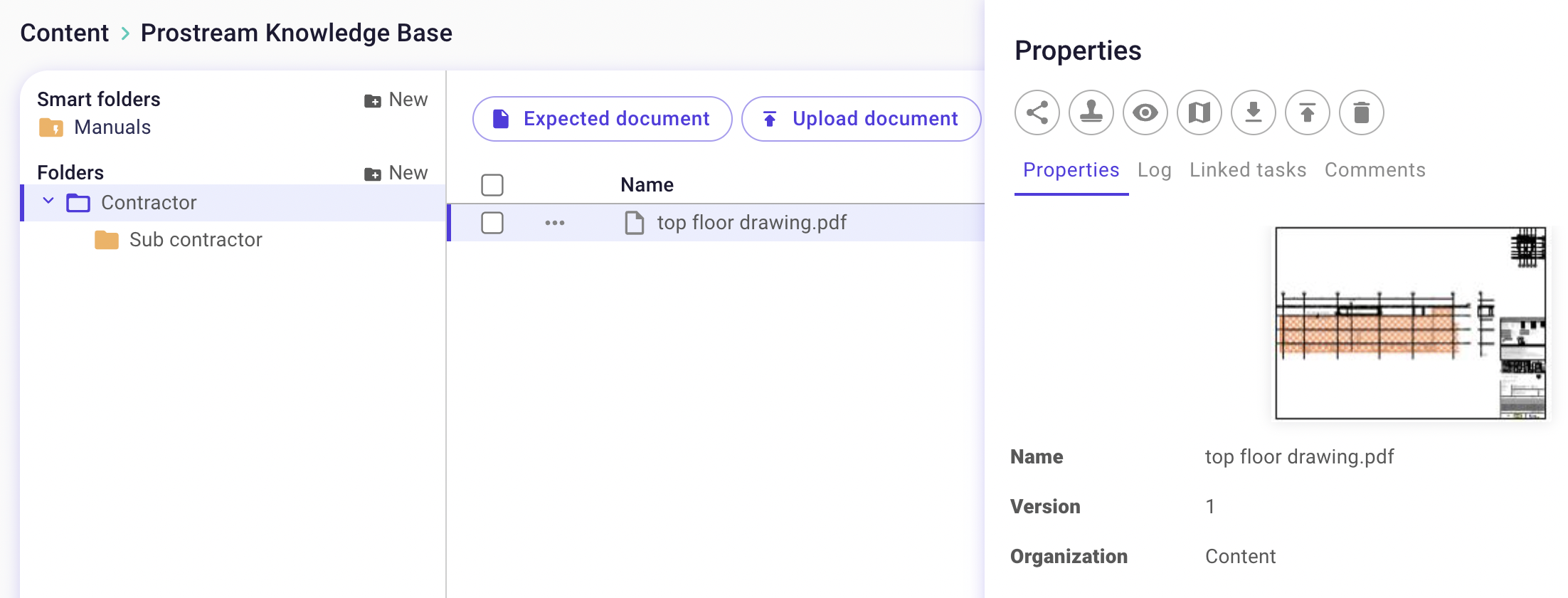
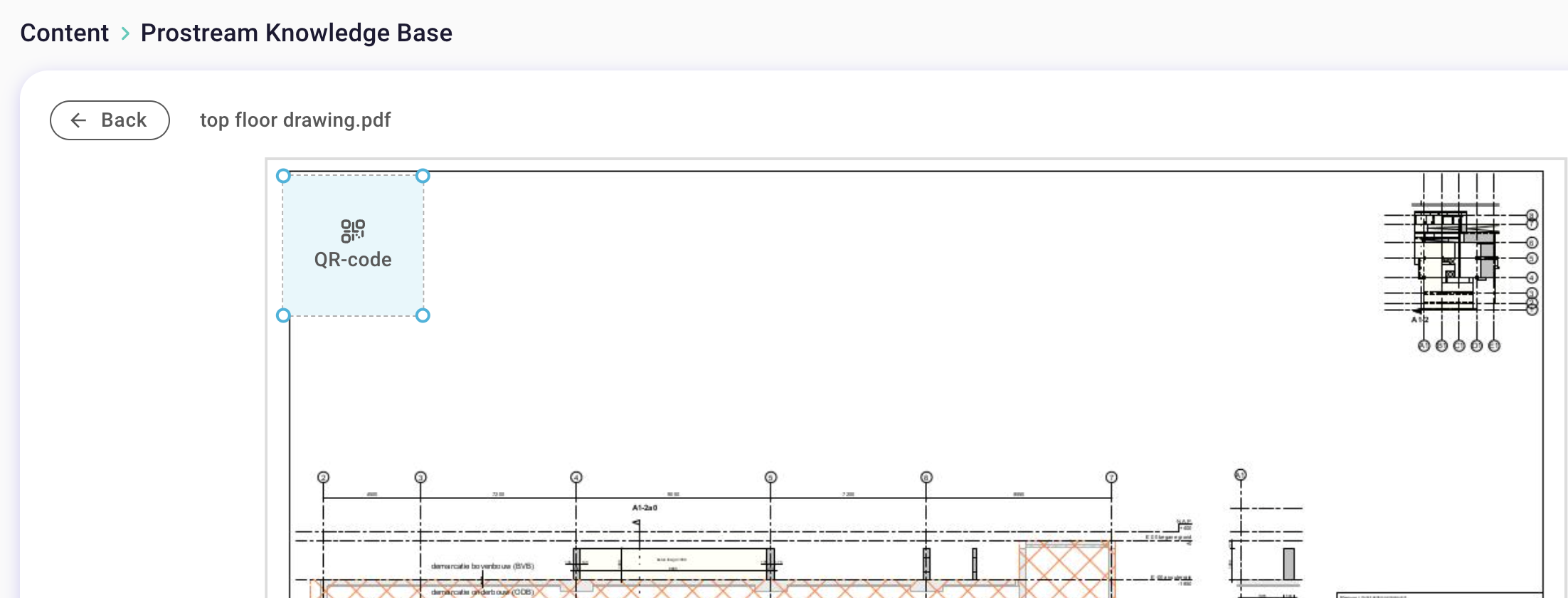
How does stamping with a QR code work?
After scanning the QR code, you'll see an old familiar green/red page, but in a more modern look. If you have the most up to date and therefore latest version of the document, you will see a green page and can continue your work.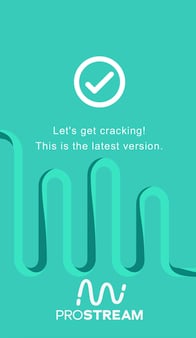
But if you have a printed version that is not up to date, you will see a red page. This tells you the document must first be updated before you can continue. This way you avoid unnecessary mistakes!