Metadata is data that provides information about your files in Prostream.
Metadata is data that describes the characteristics of certain data. So, it actually data about data. The metadata for a certain document is, for example, the author, the date of writing, the number of pages and the language in which the data is written. Explicitly adding metadata in Prostream has the advantage that you'll be able to filter and find your documents more easily.
Metadata give your documents valuable context. When you use sets, you ensure that all documents in a folder are provided with extra properties (items) that are relevant to your workflow.
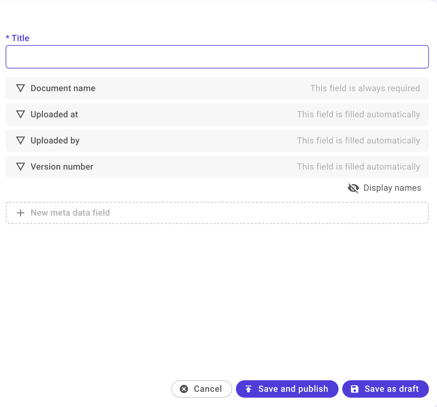
No sets without items
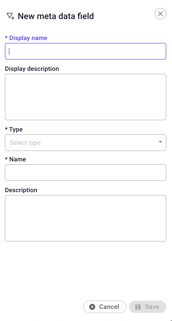
Items are the separate data that tell you something about your file(s). An example of an item is the author. Create items so you can make data sets and link them to your folders and documents. This way, you can add your own information and make folders and documents even more personal.
A metadata item is a field with a certain type of value. Think for example of a number field, date field or text field. In Prostream, you have a number of types of items: date, number, yes/no option, choice, status and text. When creating a new metadata item, you choose what type applies to your item. Metadata items are necessary to create a metadata set.
You can reuse items in different sets, so you only have to create a new item once.
