How can I automatically start a new procedure?
Automatically starting a new procedure
In the Properties of a folder you can enable a new procedure to be started automatically when importing a file (version).
1. Right-click the desired folder or subfolder and click Properties in the Action menu.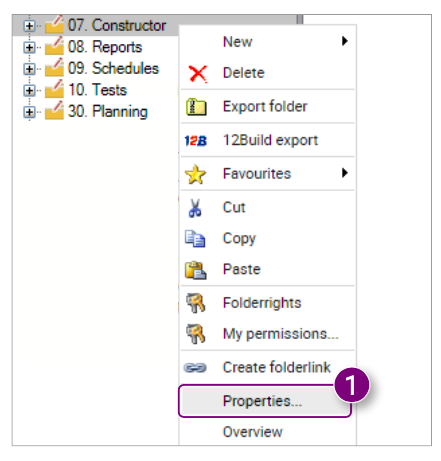
The Properties window will open.
In this window there are three tabs where you can view and change different properties of the folder.
2. Select the Procedure tab.
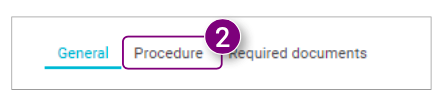
3. Select Automatically start a new procedure when placing a document (version).
4. Select which procedure Standard (template) will automatically be started.
5. Select the Owner of the placed document (versions).
6. Click Save in the bottom right corner of the window.
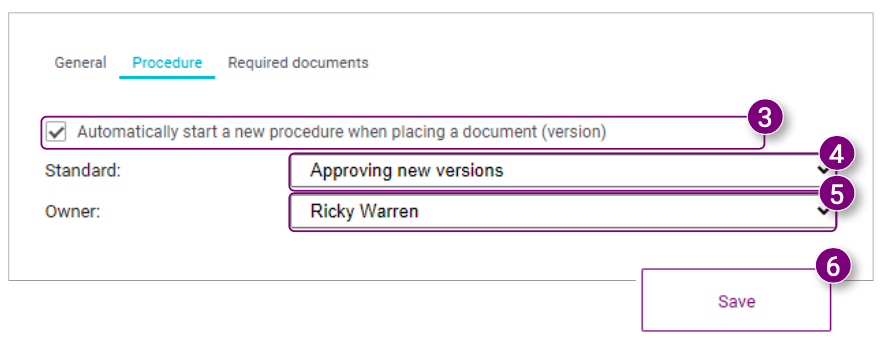

![Pro4all Logo-1.png]](https://support.pro4all.nl/hs-fs/hubfs/Pro4all%20Logo-1.png?height=50&name=Pro4all%20Logo-1.png)