How can I convert a contact to a user?
Converting a contact to a user
1. Right-click the desired contact and click Convert to user in the Action menu.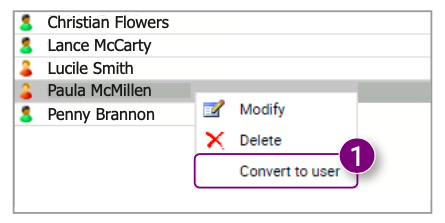
The User information window is opened.
2. Edit the Username of the contact.
3. Edit the Name of the contact.
4. Edit the E-mailaddress of the contact.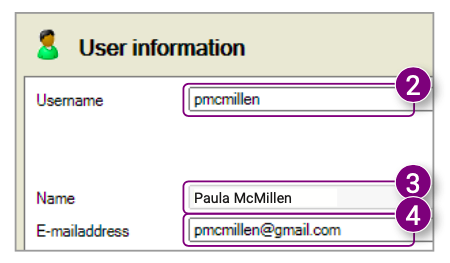
5. Enter a Description if necessary.
6. Choose whether the contact will receive a welcome email that they have been converted into a user.
7. Click Save in the bottom right corner of the window.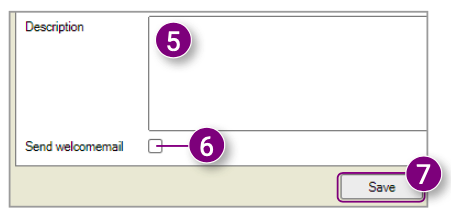

![Pro4all Logo-1.png]](https://support.pro4all.nl/hs-fs/hubfs/Pro4all%20Logo-1.png?height=50&name=Pro4all%20Logo-1.png)