How can I edit files?
Editing files
PrintIt's possible to edit a previously imported file. The current version will be downloaded and locked so only one user at a time can edit the file.
1. Select the folder from the Navigation that contains the file you want to edit.
2. Right-click the desired file and click Edit from the Action menu.
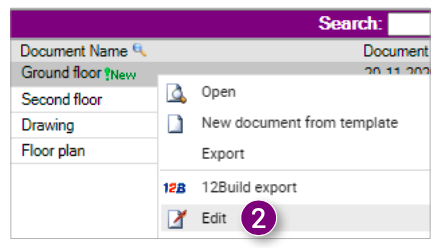
A notification will appear telling you that the Docstream Client is taking longer than expected. 3. Click Download in the notification to download the Docstream Client installer. Has the Client already been installed? Proceed to step 11.
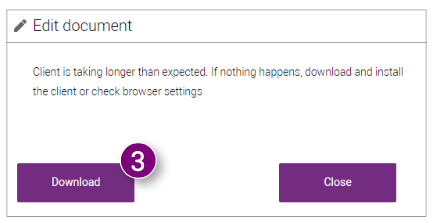
The Docstream Client installer will be downloaded.
4. Open the Docstream Client installer.
 5. Click the button Next.
5. Click the button Next.
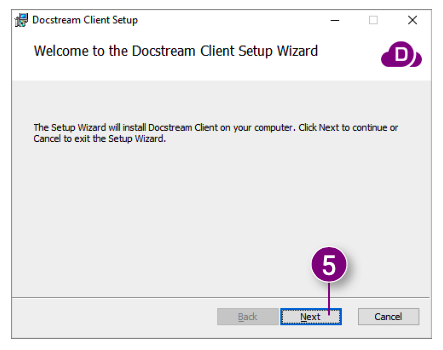
6. Select if you want to install the Docstream Client for just you or all users.
7. Click the button Next.
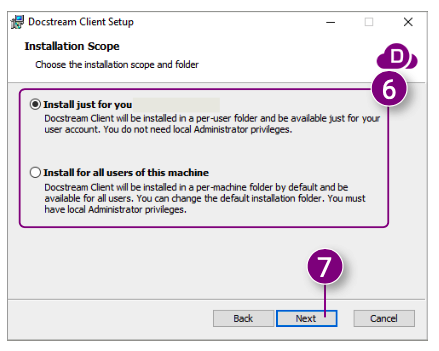
8. Click the button Install to begin the installation of the Docstream Client. 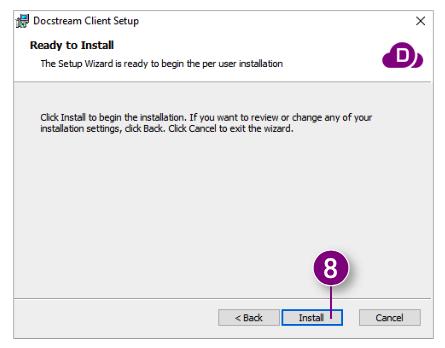
9. Click the button Finish after the installation is completed. 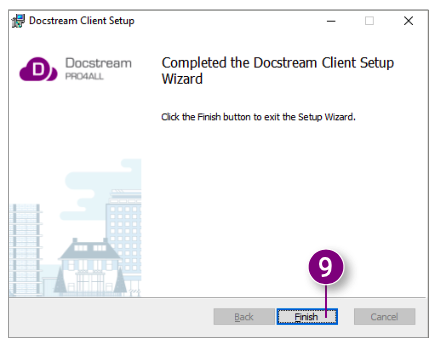
10. Go back to the notification from step 3, click Close and repeat steps 1 & 2.
A notification will appear asking if you want to open the Docstream Client.
11. Click Open Pro4all.Docstream.Client in the notification. 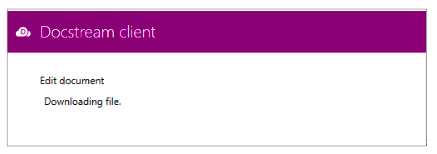
The selected file will be downloaded and opened automatically on your computer with the correct program.
12. Make the desired changes to the file and save the file. This is done by holding down the Ctrl button and pressing the S button.
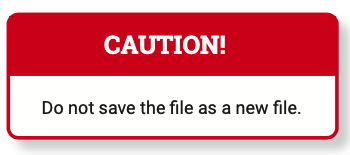
13. Close the file.
14. Go back to the file in Docstream, right-click it and click Publish in the Action menu.
The Publish documents window is opened.
15. Edit the properties of the file if necessary and finally click Ok in the bottom right corner of the window.
A notification will appear asking if you want to open the Docstream Client.
16. Click Open Pro4all.Docstream.Client in the notification.
The selected document is published. A notification will appear in which you can choose to send a specific message (17).
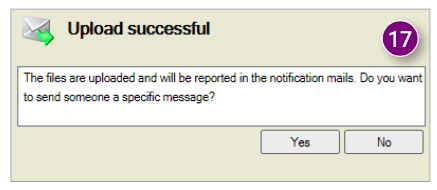

![Pro4all Logo-1.png]](https://support.pro4all.nl/hs-fs/hubfs/Pro4all%20Logo-1.png?height=50&name=Pro4all%20Logo-1.png)